- Documentation
- Onboarding
DesktopShipper Account Setup
This document demonstrates how to set up a new DesktopShipper account.
Ready to take your shipping to the next level with DesktopShipper? Let's get started with setting up your account!
This article will walk you through the necessary steps to create your DesktopShipper account and get you on your way to easier, more efficient shipping.
- Navigate to www.desktopshipper.com.
- At the top of the page, click "Sign Up Today".
- Enter the required account information.
![]()
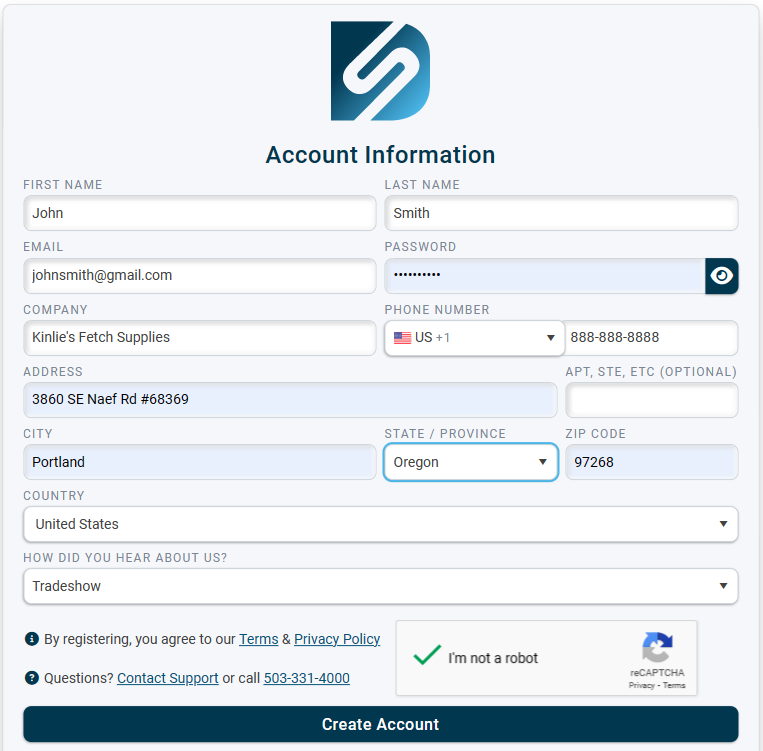
- Click "Create Account" when finished.
Next, DesktopShipper will send a verification Email to the Email address entered in the account setup information.
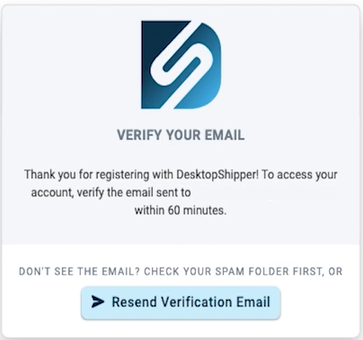
Verify the Email address and you're ready to go!
*See related articles for getting started with a new DTS account:
-3.png?width=688&height=172&name=DS%20NEW%20Logo%20(LinkedIn%20Banners)-3.png)
