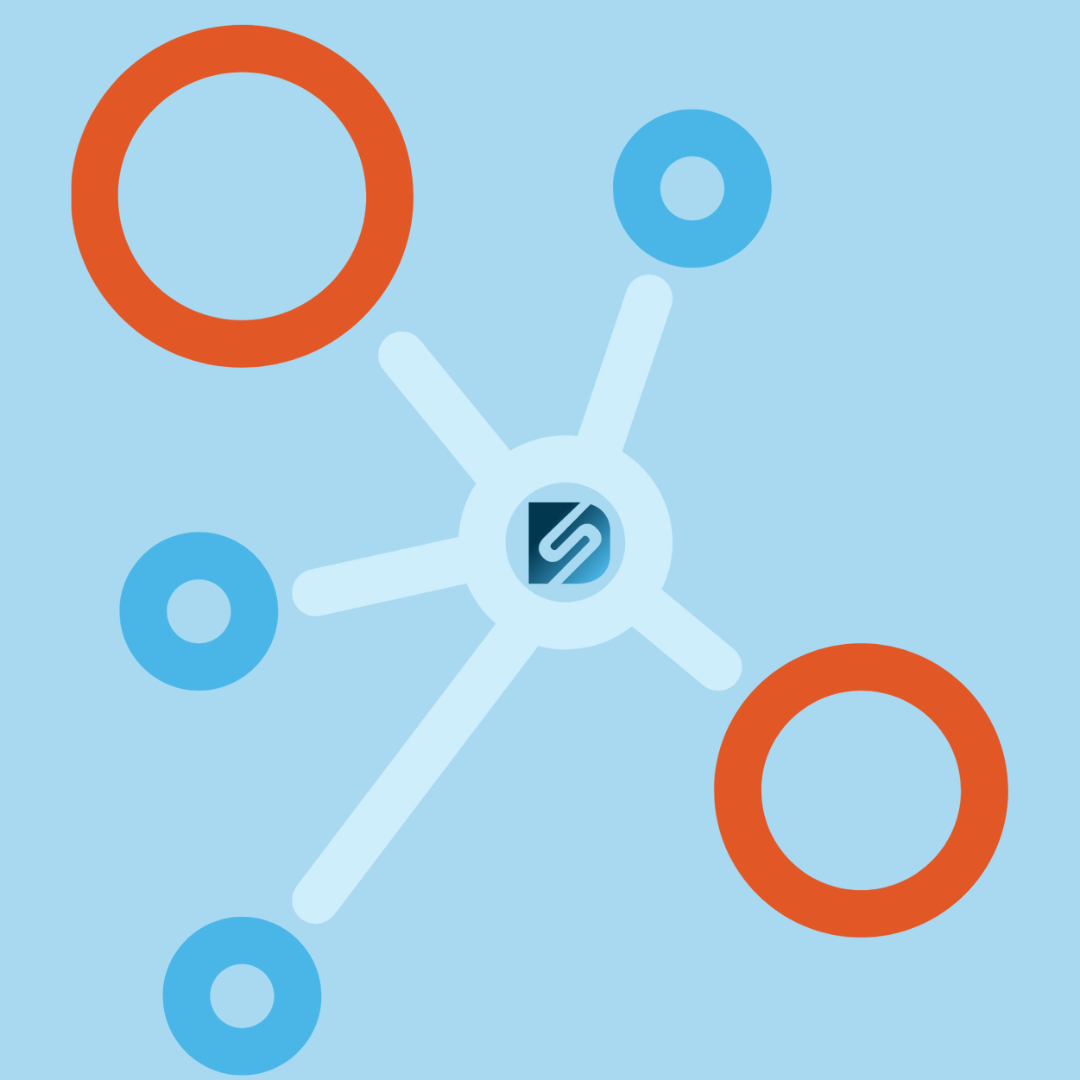Onboarding
Documentation covering all your setup needs
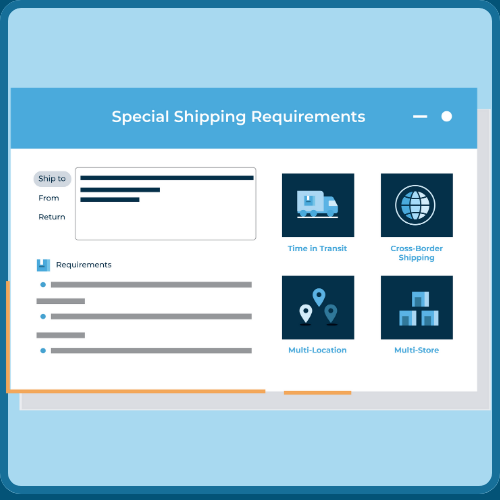
1 to 1 Shipping
Peruse the In's and Out's of 1:1 Shipping.

Batch Shipping
Streamline your shipping by processing multiple orders at once! Here you'll find guides for all your batching needs

Global Settings
Take advantage of Global Settings that can alter the way you process

Carriers
View our supported carriers and documentation for setup and functionality of carriers.

Amazon Shipping
Amazon Shipping overview and onboarding instructions.

Supported Integrations
View our supported integrations and documentation pertaining to setup

DSX
Become a DSX pro! Learn to navigate and take advantage of all DSX has to offer

Profiles
Learn about Profiles and optional functionalities you can utilize to streamline your shipping

Location
Understand how location setup effects rating and label creation
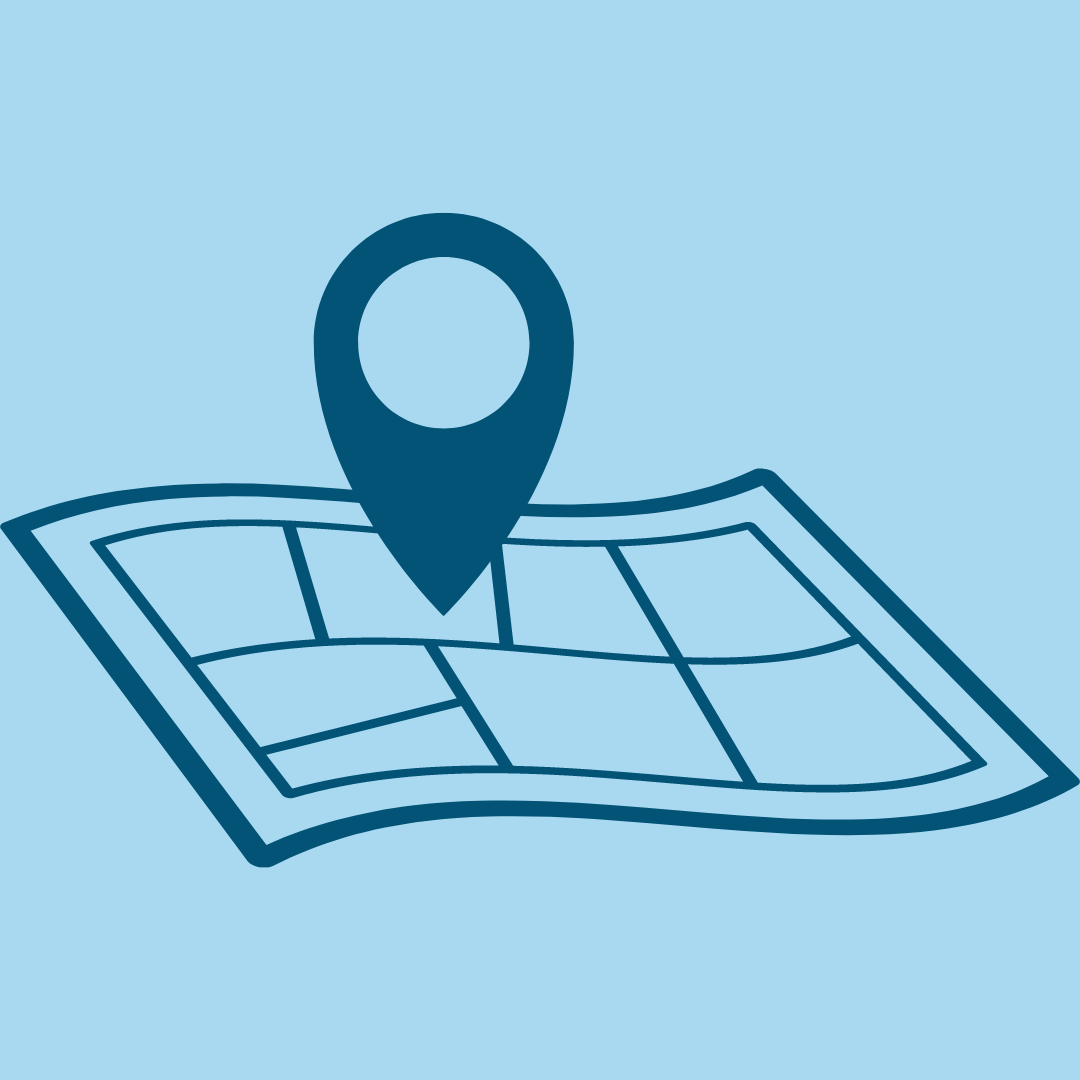
Carrier Mappings

ShipV2 UI