This document will explain what Locations are and how to use them in Shipv2.
What are Locations?
Locations is a database of addresses used for ratings and returns of packages.
How do Locations affect Rating?
The Locations are separated by 2 options, Origin and Return.
Origin: This is the location the package ships out from which is used for rating. Having an incorrect location can create inaccurate rates.
For specific carriers, the Origin address must match the address on the account. Example of carriers are:
-Pitney Bowes
-DHL
-Passport (The name of the client that is registered with passport must be in the company line.
Return: This is the location that populates on the upper left portion of the label. The return can be different from the Origin address. Here are a couple of reasons why:
-Your company has a specific warehouse that you would like your returns to arrive at.
-Your company is fulfilling for multiple clients, and you would want the return address to reflect their client’s facility.
Setting Up Locations for My Account
Navigate to shipv2.desktopshipper.com, then the "Settings" menu.
From the dropdown menu select "Locations."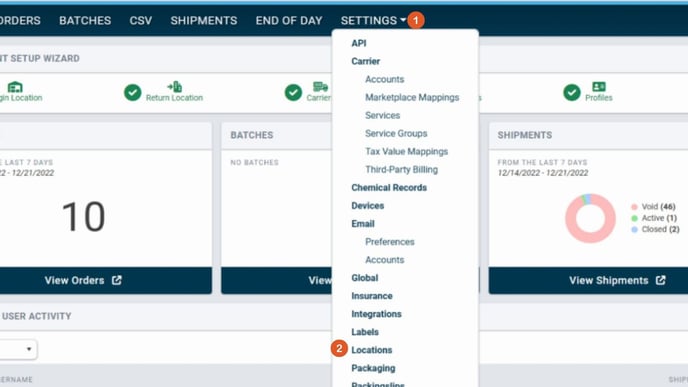
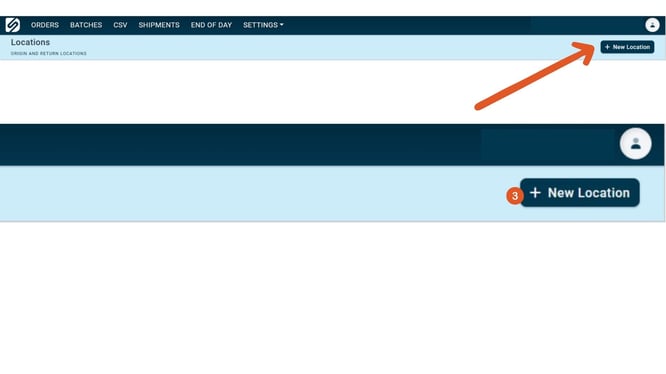
- Select the Location Type.
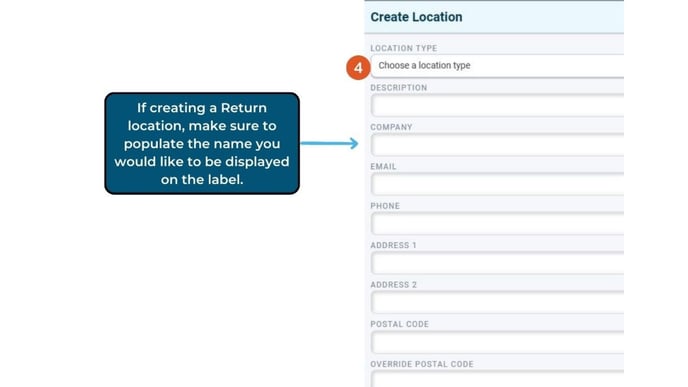
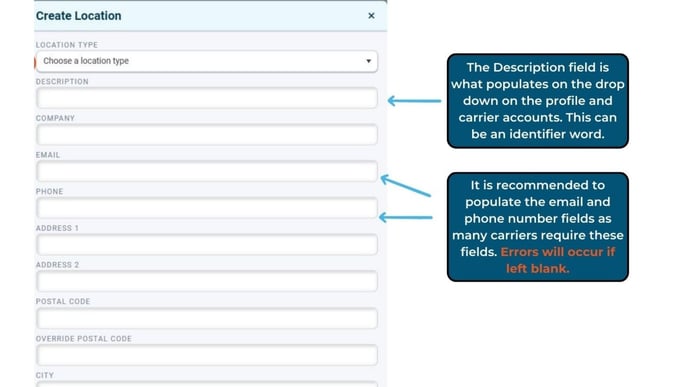
- After filling out the address information, select the Save Location button.
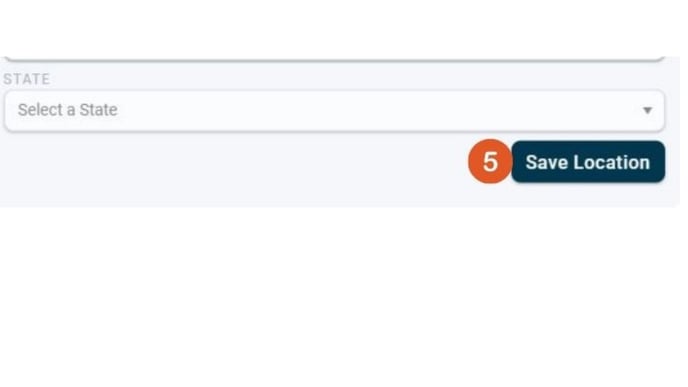
Q: Can Locations be pulled from Host Systems?
A: Yes! The return address can be pulled from a host system and be used for the profile instead of the existing return address.
Step 1. Select the Settings menu.
Step 2. Select Profiles
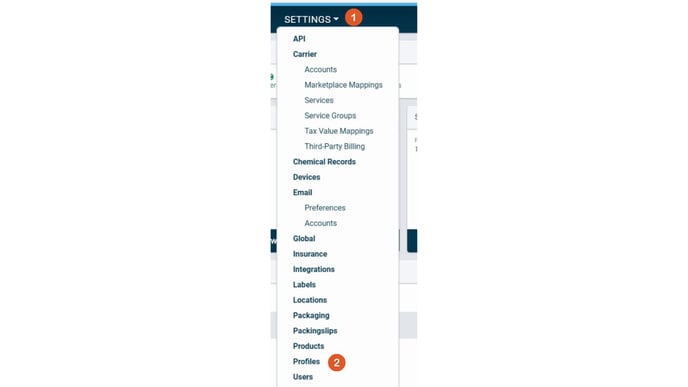
Step 3. Scroll down to Advanced Options, click to expand. 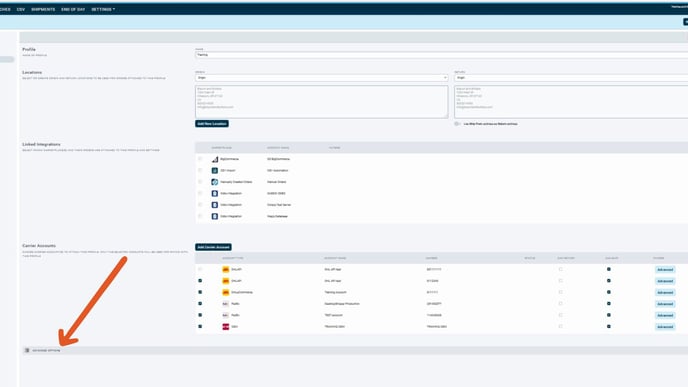
Step 4. Enter information in Override Return Service Group. 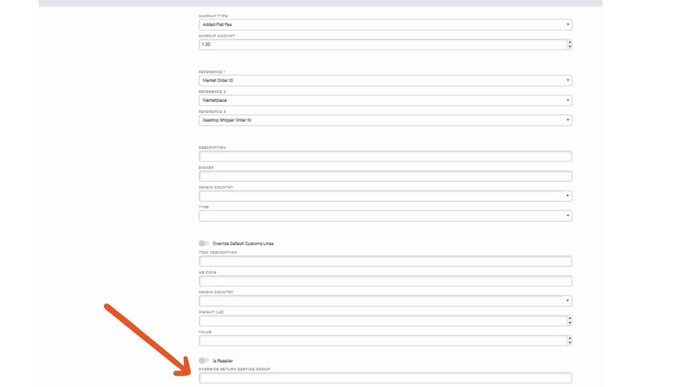
Step 5. Click the Save button.
-3.png?width=688&height=172&name=DS%20NEW%20Logo%20(LinkedIn%20Banners)-3.png)
