- Documentation
- Batch Shipping
Create a Batch on the Orders Page
This article covers everything you need to know about creating a batch from a group of orders listed on the Orders page grid.
What is Batch Shipping?
Batch Shipping is the process of shipping multiple orders together at one time.
Why is Batch Shipping useful?
It allows for a large volume of orders to be processed and have the labels retrieved at one time.
Batch Shipping in DesktopShipper
DesktopShipper allows for batches to be processed from the Orders page. The instructions below demonstrate how to create a new batch of orders from the Orders page.
Creating a Batch Using Existing Orders
1) Select a single order or multiple orders on the Orders grid. For the example below, all Shopify orders have been selected.
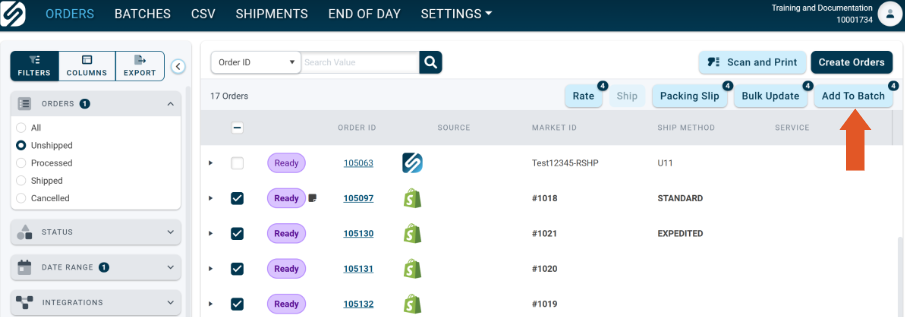
2) Click the![]() button. Here you will see the option to create a batch with a new name or add them to an existing batch.
button. Here you will see the option to create a batch with a new name or add them to an existing batch.

3) Select Create New Batch and give it a new name. Then click ![]()
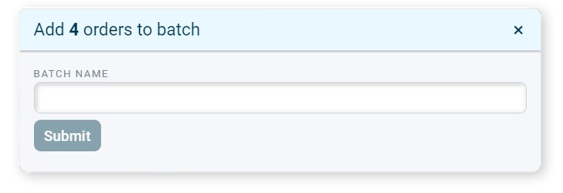
4) A green notification in the upper-right-hand corner indicating the batch was created.
![]()
5) You may now process the new batch on the Orders page or the Batches page.

Useful Links:
Batch Shipping on the Batches Page
Batch Shipping on the Orders Page
-3.png?width=688&height=172&name=DS%20NEW%20Logo%20(LinkedIn%20Banners)-3.png)
