Carrier Mappings in DesktopShipper V1.
A Carrier Mapping is a method of setting rules to determine which service an order should use to create a shipping label.
Carrier mappings are created by selecting a customer's incoming Ship Method and directing it to a service group.
Why are Carrier Mappings useful?
Carrier Mappings give customers the ability to determine which services (or service groups) they want the order from the host system to rate and ship with.
They save time during the workflow because shippers do not have to look through the list of available services and select the correct ship method manually.
What is an incoming Ship Method?
Incoming Ship Methods are sent by the order's integration (host system). They vary based on the integration.
On manually created orders, the ship methods are set by the creator.
*Incoming Ship Methods can be overwritten manually by the bulk update tool.
Examples of incoming ship methods: Standard, Expedited, FreeShipping.
Identifying incoming Ship Methods
- Navigate to the "Orders" page.

- Look for the "ShipMethod" column on the order grid.

- The Ship Method set by the integration (host system) will display here.

What will happen if Carrier Mappings are not created?
Without Carrier Mappings, the system does not know which carrier it should use to create a label for an order.
There are two ways to tell if an order doesn't have a Carrier Mapping.
- Try shipping the order and the system will notify you.
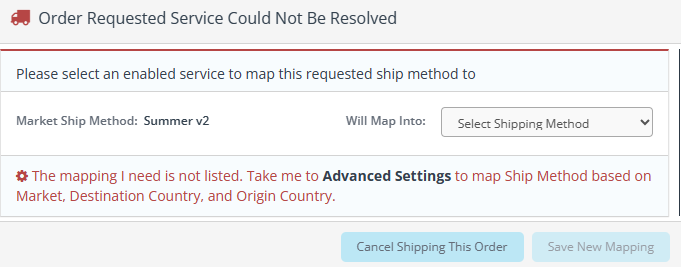
- Check the Inbound Mappings page under Carrier Settings.
Navigating to the Carrier Mappings page
- Click "Settings" on the top.

- Select "Carriers" on the left-hand side.
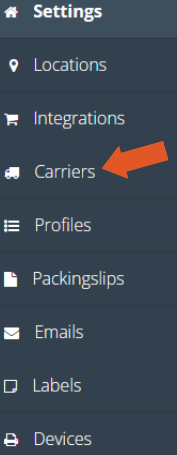
Select "Marketplace Shipmethod Inbound Mappings" from the tabs in grey.
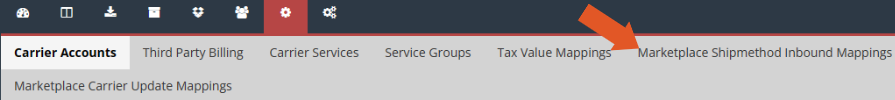
From this page, you can look at your existing carrier mappings per marketplace.
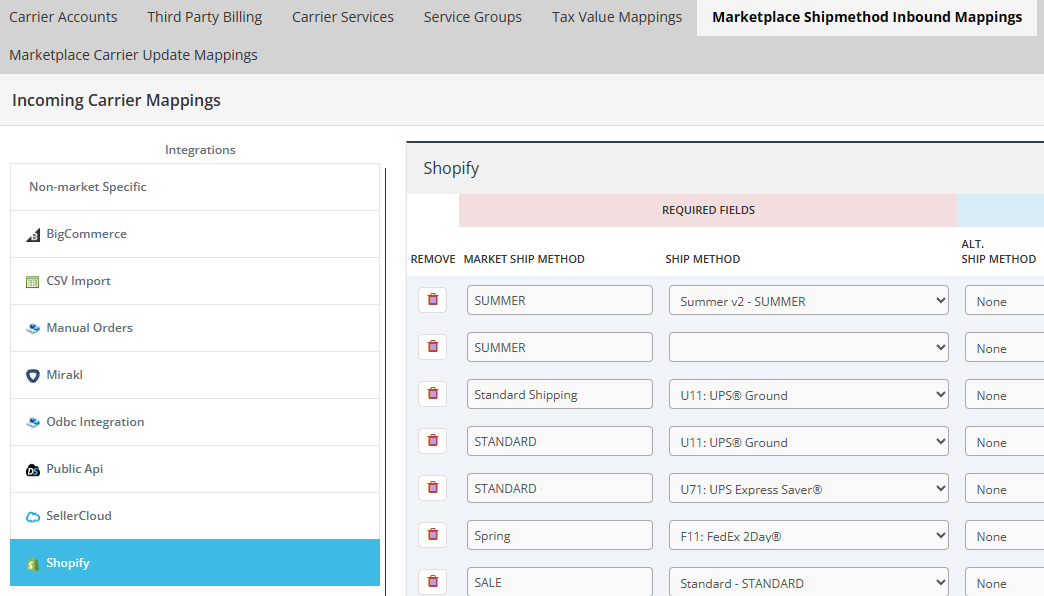
Market Ship Method
The method passed from the integration (host system) that needs to be mapped.
Ship Method
The service or service group you are directing the Market Ship Method to map to in DesktopShipper.
Adding a Carrier Mapping
- Select the marketplace you want to create the carrier mapping for.

- Click "Add" or you can edit a mapping if one already exists.
- Select or enter the Market Ship Method you want to map.

- The "Ship Method" is where you want to direct the Market Ship Method to map to in DesktopShipper. You can choose to map directly to a service or to a service group.
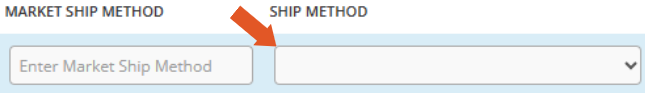
- Click "Save" when you are done mapping.
Carrier Mapping in Action
- Example order has an incoming Ship Method from the integration (host system) as "Summer".
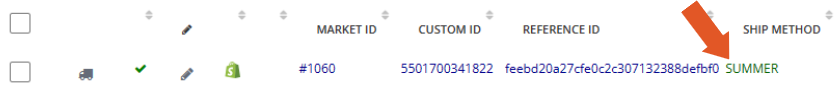
Here, we can see our Shopify mapping for the incoming Ship Method "Summer.
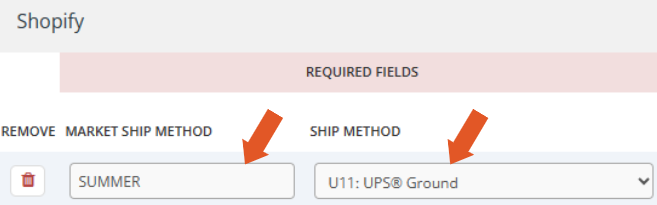
When launching the Order Manager, the Ship Method "Summer" reconciles the mapping rules set up and directs to the selected ship method or service group.
In this case the mapping rule was set to U11: UPS Ground.
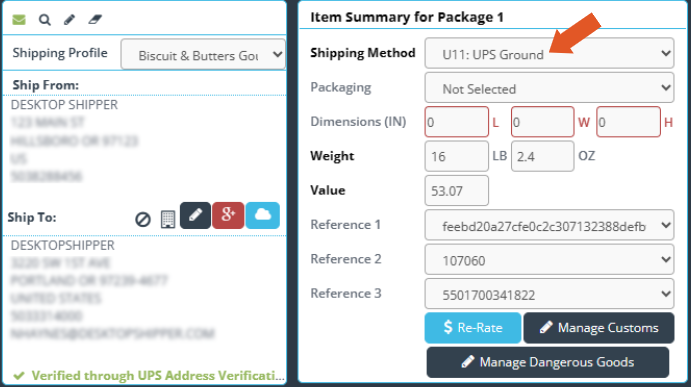
-3.png?width=688&height=172&name=DS%20NEW%20Logo%20(LinkedIn%20Banners)-3.png)
