- Documentation
- Overview
- Features
Use Alternate Package ID for VSB Writeback (DSX)
How to setup alternate package ID writeback for customers.
In DSX Navigate to order settings>Order Look up By.
Set the field you are going to pull the order by
for this example we are going to use reference ID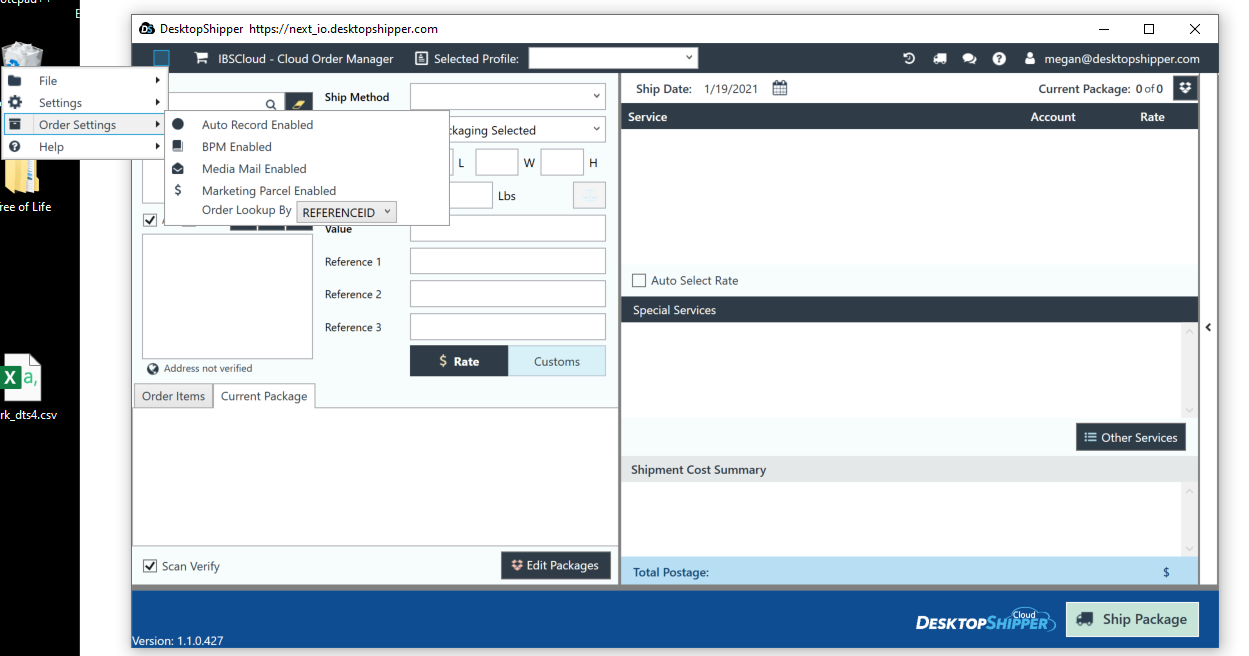
Next Go to Workstation Settings in DSX turn on the check box for "Use alternate Package ID"
Set the alternate Package ID for the field you want to writeback to the cloud VSB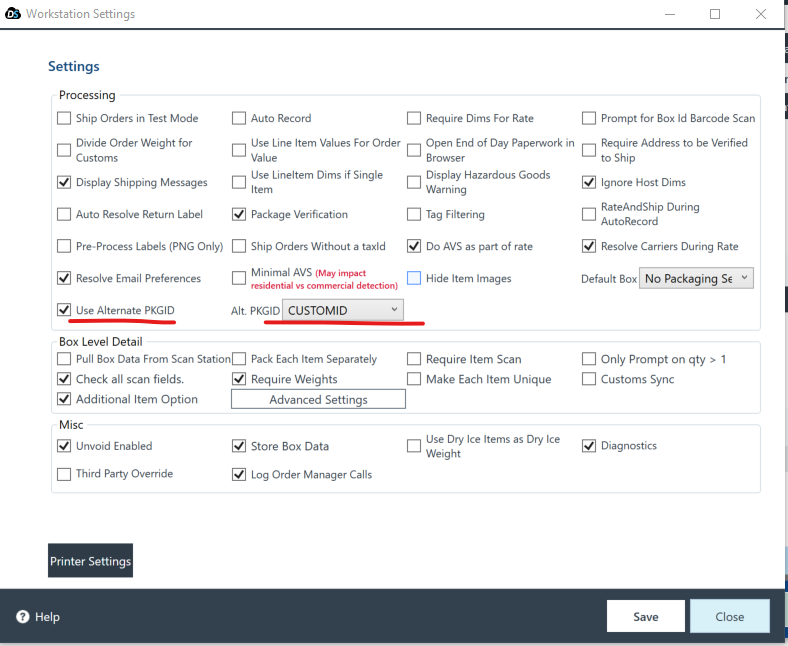
Hit Save and Restart DSX.
Here is the order in cloud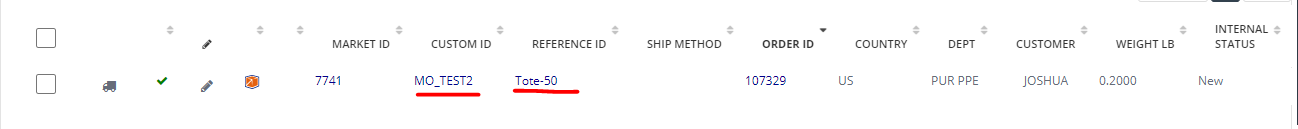
We are going to scan it in by the reference ID Tote-50. DSX will then switch the order number to the Custom ID and record it to the VSB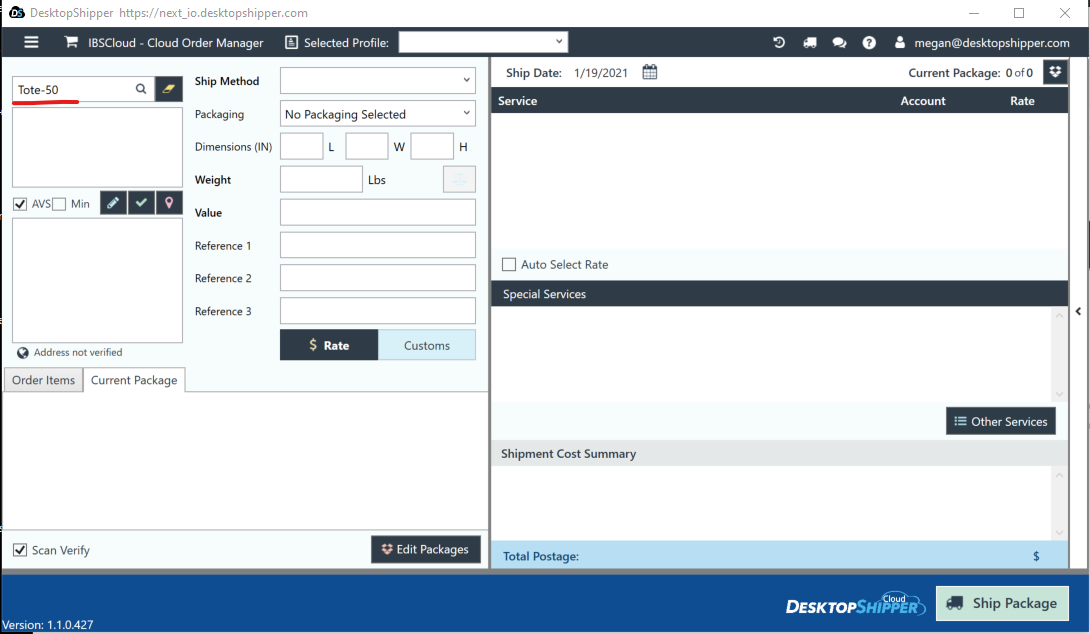
When you hit enter it will grab the order with the reference ID but process it with the Custom ID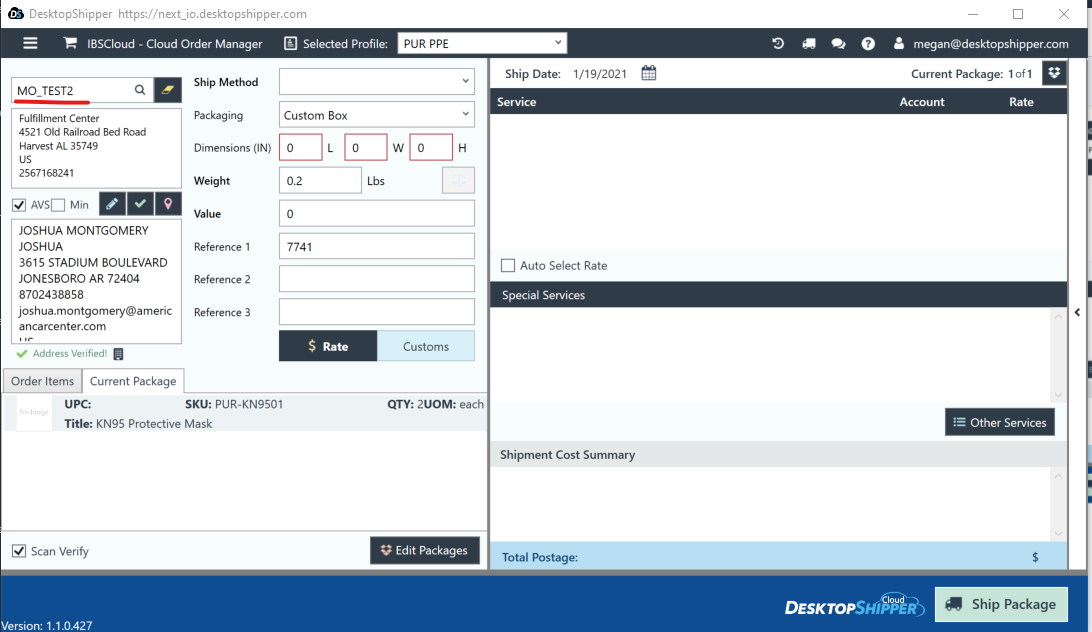
In the VSB it will record it as the value you set the alternate package ID to: 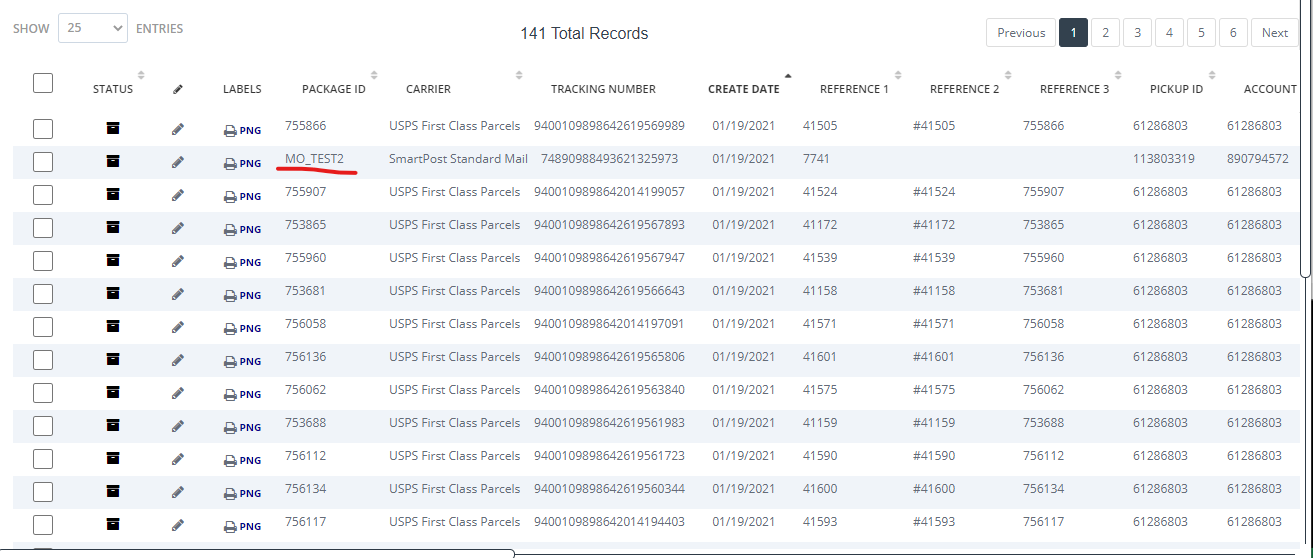
![]()
