- Documentation
- Troubleshooting
- Printer and Label Issues
Unable to connect to Device and Printers
DTS Startup Check Point 23 - Connect to Reports printer
Unable to connect to Device and Printers
- Restart print spooler in Services
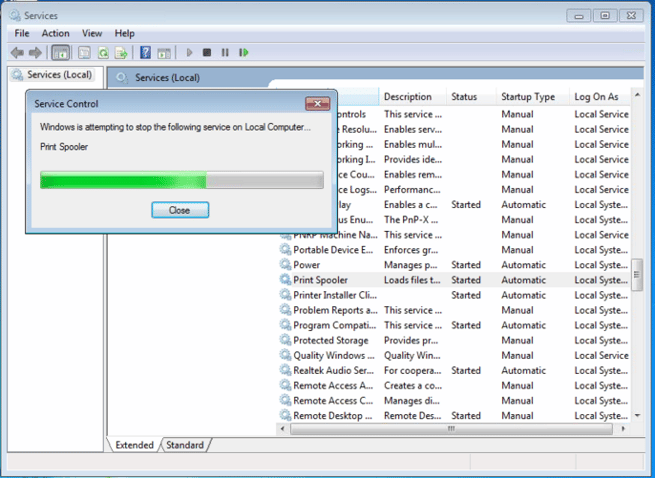
- if it does not restart try stopping manually then starting.
.png?width=655&name=image%20(1).png)
.png?width=655&name=image%20(2).png)
- If you are still not able to connect to devices and printers
- Open: CMD
.png?width=394&name=image%20(3).png)
- Run: sfc/scannow
.png?width=655&name=image%20(4).png)
- Restart printer spooler.
- If you are still unable to connect it may be time for a new computer.
The sfc /scannow command will scan all protected system files, and replace corrupted files with a cached copy that is located in a compressed folder at %WinDir%\System32\dllcache.
