- Documentation
- Global Settings
Global Settings: Ship Date
Information regarding the Global Setting: Ship Date.
Ship Date (Automatically Update Shipped Date)- By enabling this feature, when you manually update an order from "processed" to "shipped," the "shipped date" will automatically be updated as well. If you leave this feature disabled, the shipped date will remain the same as when the order was initially processed.
What does Ship Date (Automatically Update Shipped Date) do?
This setting works with the global setting (Processed Status). LINK
Some customers prefer to manually update the order status to "shipped" instead of automatic updates after processing.
Ship Date enables customers to update the integration with the manually changed "shipped" status date instead of the processing date.
Why is Ship Date (Automatically Update Shipped Date) useful?
This feature allows manual control over status updates, which can be beneficial for verifying physical shipments, ensuring accurate tracking information, or aligning with business processes.
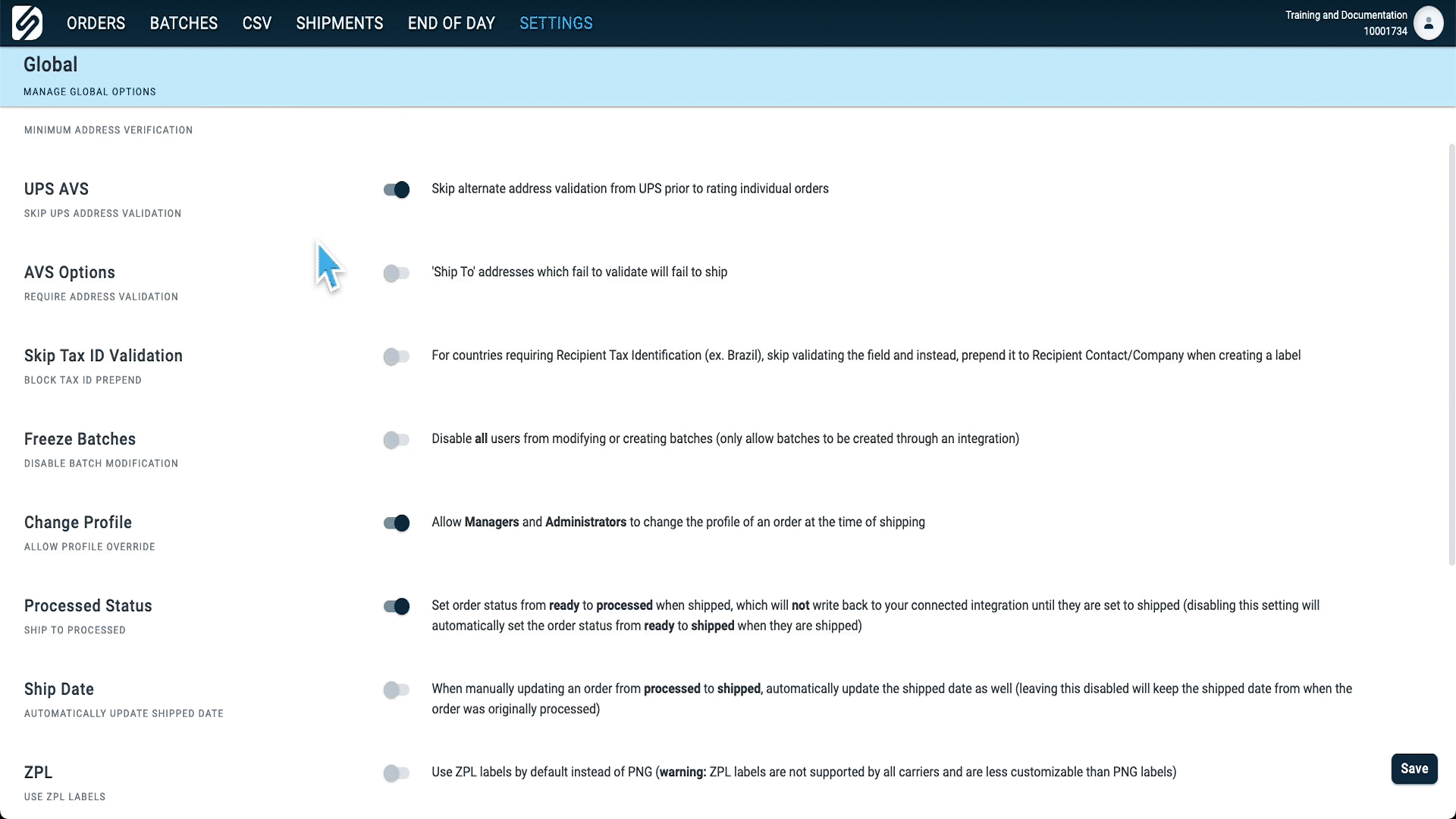
-3.png?width=688&height=172&name=DS%20NEW%20Logo%20(LinkedIn%20Banners)-3.png)
