- Documentation
- ShipV2 UI
- Home Dashboard
Recent User Activity
This document provides an overview of the Recent User Activity section in DesktopShipper cloud.
What is Recent User Activity?
The Recent User Activity window allows customers to view the amount of orders users are shipping by date and time.
Why is Recent User Activity Useful?
Customers can keep track of daily production per user.
To View User Activity
- Log in to DesktopShipper in the web browser with your username and password.
- On the home dashboard, scroll down to "Recent User Activity."
- Choose a date range. Available options are: Today, 7days, and 30 days.
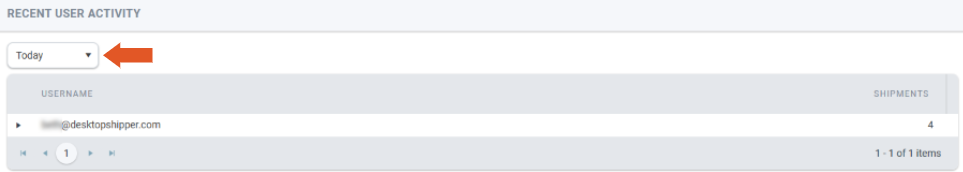
- Click the arrow next to a username to expand the details.
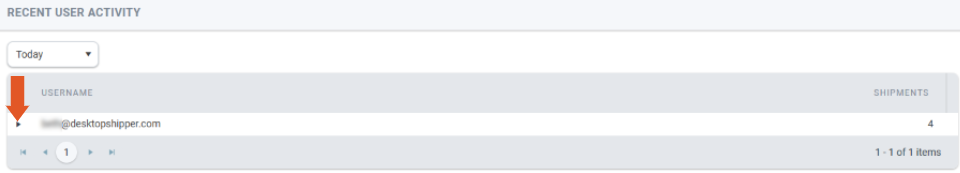
Now you can view the amount of orders shipped by the selected user by one hour time frames.
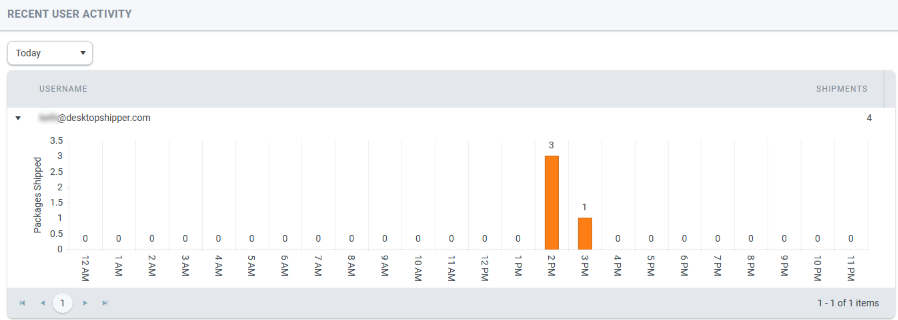
Note: Times are displayed in the customer's local time zone.
-3.png?width=688&height=172&name=DS%20NEW%20Logo%20(LinkedIn%20Banners)-3.png)
