- Documentation
- Carriers
- Pitney Bowes
Pitney Bowes Expedited Account Set Up
This document provides instructions on how to set up a Pitney Bowes account in DesktopShipper.
Setting Up a Pitney Bowes Account (Step by Step)
- Navigate to Carrier Accounts Settings.
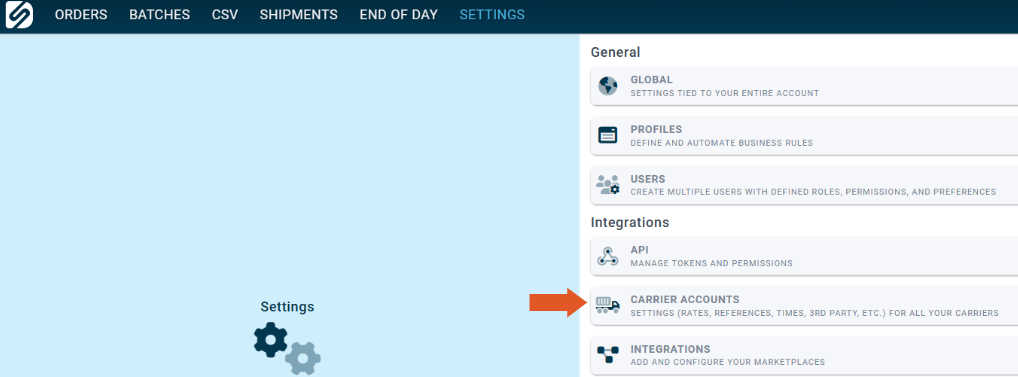
- Click "+New Carrier Account".
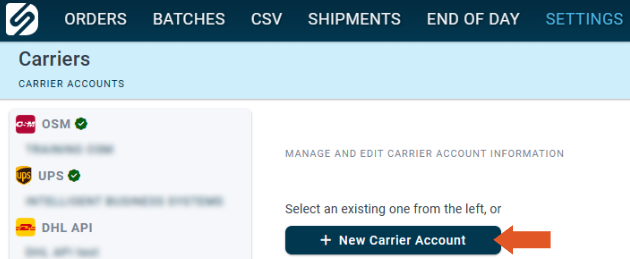
- Select Pitney Bowes USPS from the list.
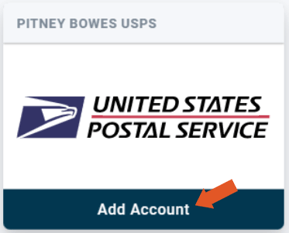
- Enter the required fields.
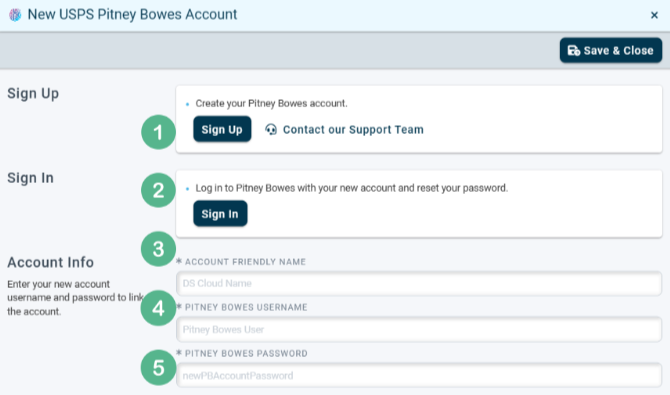
1. Click to sign up if you do not already have an existing Pitney Bowes merchant account.
2. Click to sign in if you have an existing Pitney Bowes account.
3. Enter a custom account name unique from any other PB accounts.
4. Enter the Pitney Bowes merchant account username.
5. Enter the Pitney Bowes merchant account password.
Click "Save and Close" when finished.
-3.png?width=688&height=172&name=DS%20NEW%20Logo%20(LinkedIn%20Banners)-3.png)
