- Documentation
- How to
Order Notes
Step 1
To add notes to an existing order you will need to open Ship.desktopshipper.com and go to the orders page.
Once in the orders page locate the order you would like to add a note to.
Select the edit Pencil on the order
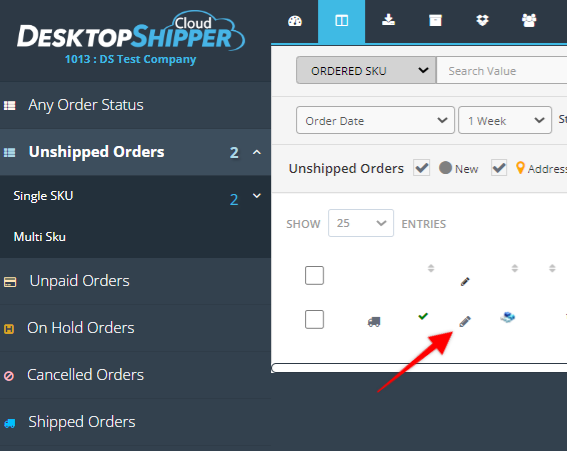
Step 2
Select the type of note you would like to add: Manual, Private, Public, Special Instructions.
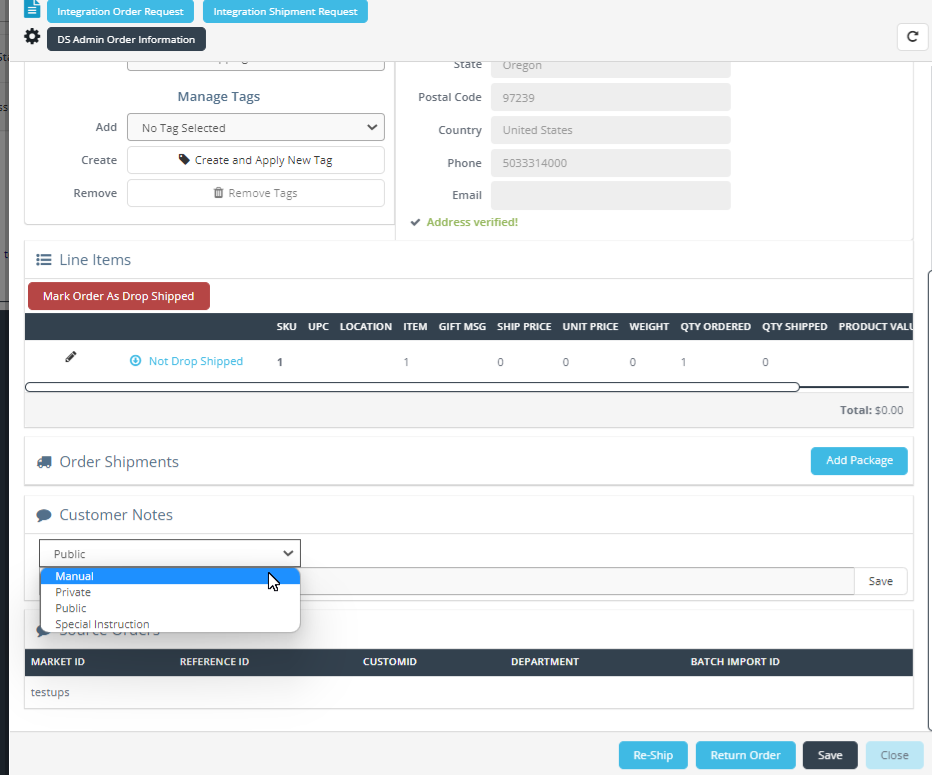
Step 3
Add your note
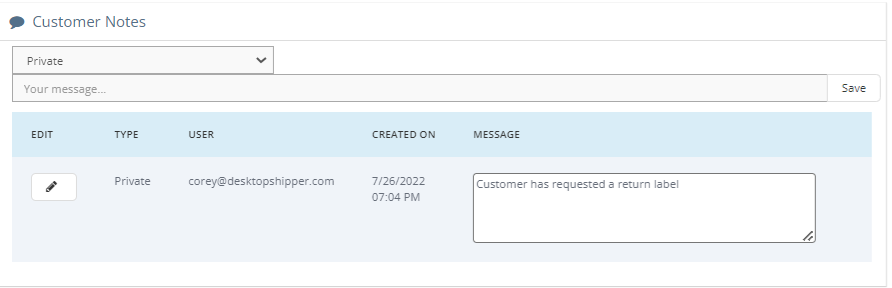
Additional Information
Notes can also be found and added in the order grid
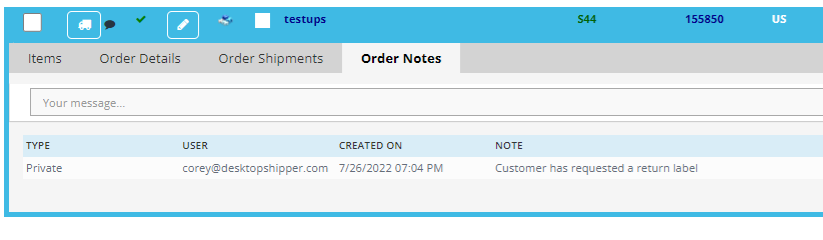
Customers will only see these notes if they have been programmed into a pack slip or shipping label.
