- Documentation
- Supported Integrations
- Integrations
Neatoscan
How to integrate with Neatoscan:

Integration Access Requirements
- Endpoint
- Token
- Username
Definitions
User-Defined Marketplace Name: The name you give your new integration.
Get Neatoscan API credentials
Please contact Neatoscan to get your Endpoint, Token, and Username.
Add new Integration Instance
1) Login to your DS Cloud account.
2) Go to Settings > Integrations and click Add.
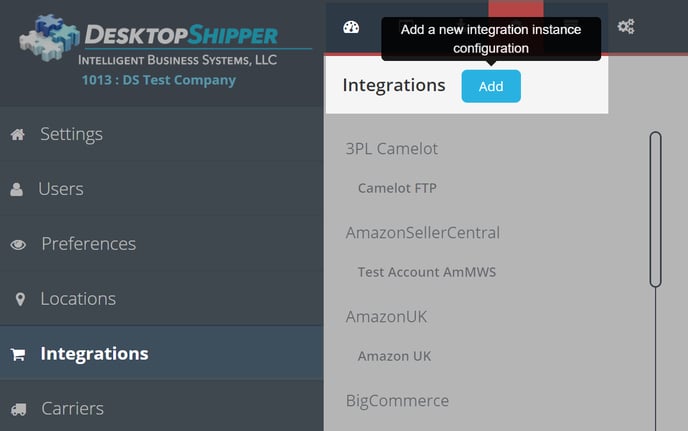
3) Select Neatoscan from the "Add Integration" modal.
4) In the modal, give your new integration a name(User-Defined Marketplace Name).
5) Enter your Neatoscan Endpoint, Token, and UserName.
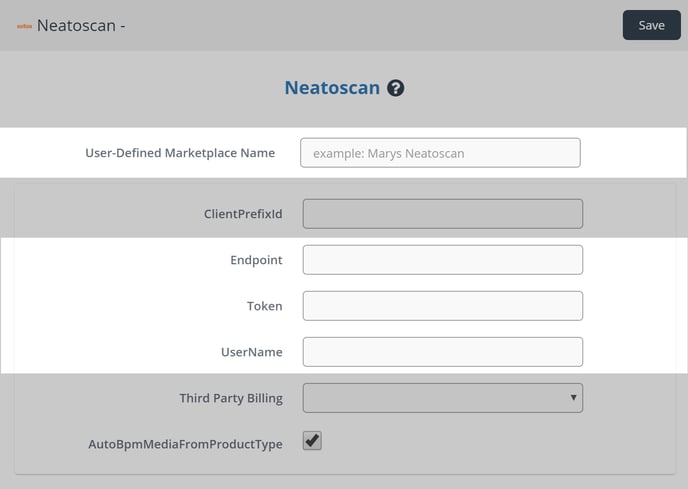
6) When you're finished, click Save.
