- Documentation
- Carriers
- First Mile
First Mile
This document provides an overview on using First Mile with DesktopShipper.
What is First Mile?
First Mile is a logistics and shipping company that specializes in e-commerce fulfillment and last-mile delivery services. They offer solutions for businesses looking to ship their products to customers efficiently and reliably. Their services include warehousing, order fulfillment, shipping label generation, and tracking visibility.
First Mile and DesktopShipper
Rates are obtained from the First Mile API.
Labels are obtained from the First Mile API.
*Voiding a First Mile order will send a void call to the First Mile API in addition to being internally voided in DesktopShipper.
Note: First Mile accounts require assistance from Implementation to complete setup. Please contact our support team to establish a new First Mile account.
First Mile Ship Method Examples
W43: Xparcel Ground
W44: Xparcel Expedited
W80: Xparcel Max
*For a complete list of First Mile services, please contact DesktopShipper.
Setting Up a First Mile Account
- Navigate to Carrier Accounts settings.
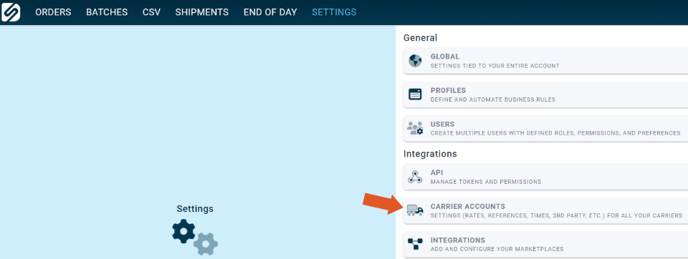
- Click + New Carrier Account.
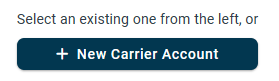
- Select First Mile from the list.
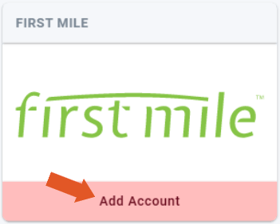
The First Mile account set up window will open.
- Enter the required information.
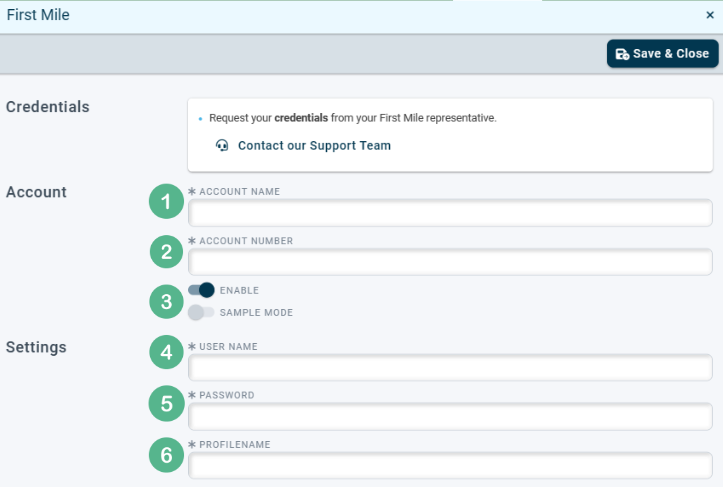
1. Enter a unique name for the First Mile account.
2. Enter the First Mile account number.
3. Toggle to the right to enable the account.
4. Enter the First Mile username.
5. Enter the First Mile account password.
6. Enter the First Mile profile name.
When finished, click "Save & Close".
-3.png?width=688&height=172&name=DS%20NEW%20Logo%20(LinkedIn%20Banners)-3.png)
