This article aims to provide information on how FedEx International Billing works within DS Cloud.
Abstract: This article aims to provide information on how FedEx International Billing works within DS Cloud. The important thing to know is that there are two different billing types: Bill Transportation and Bill Duties/Taxes. Based on the option you have selected for these types - FedEx will provide the correct label and commercial invoice.
1:1 Shipping
When a user is using the 1:1 Shipping modal they can manually select the billing options in the special service area. You may need to scroll down to see the Bill Duties and Taxes option.
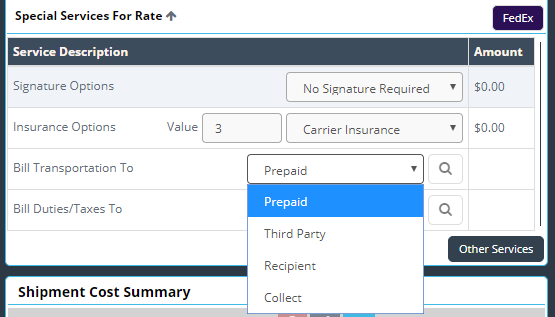
Note: Even if you have an option selected for Bill Duties/Taxes (i.e. Sender), it may be changed based on the INCO term you have selected. For DDU, the Duties/Taxes are ALWAYS billed to the Recipient. You may select "Recipient" as an option for Bill Duties/Taxes, but in order to bill a recipient's FedEx account, you must use the magnifying glass to select (or manually add) the account.
To select an INCO Term you must click the "Manage Customs" button, and use the "Terms of Sale" dropdown.
-4.png?width=688&name=image%20(1)-4.png)
What does that mean?
In short, only Recipient is a valid option for DDU and DDP. Selecting DDU for another Bill Duties/Taxes option (i.e. Sender, Third Party, Recipient - with account) will automatically set the Bill Duties/Taxes option to Recipient with no account number specified.
Automatic Account Resolution
If you are not yet familiar with this, follow these steps on how to set up an automatic Third Party Mapping: https://desktopshipper.teamwork.com/desk/help-docs/542/article/4436/edit
In Carriers -> Third Party, you should see additional columns for Bill Type, Duties/Taxes Billing Account, and Duties/Taxes Type. Fill in the options based on the customer's business rules.
-2.png?width=688&name=image%20(2)-2.png)
Note: The value column is based on what the integration Third Party Mapping is set to. In the above screenshot, "test" is the value we are expecting from the integration "dept" field
-1.png?width=447&name=image%20(3)-1.png)
This data MUST be present on the order data prior to rating/shipping
Once this is set up, the user CANNOT change the Bill Transportation option - but they may change the Bill Duties option. This prevents issues with shippers accidentally selecting the wrong option.
-2.png?width=541&name=image%20(4)-2.png)
