This article will briefly describe FedEx EEI, how to set it up in DesktopShipper Cloud, and some common errors it can cause.
What is EEI?
“EEI is the data that must be filed through the Automated Export System (AES) for goods shipped from the U.S. to a foreign country. The filing includes information about the sender and receiver of the goods, and about the goods being exported. The Census Bureau uses these filings to calculate U.S. trade statistics, and Customs and Border Protection (CBP) and the Bureau of Industry and Security (BIS) use the data to help ensure compliance with U.S. export regulations.”
https://www.fedex.com/en-us/shipping/electronic-export-information.html
How to set it up?
1) Customers must contact their FedEx representative and have EEI enabled on their account.
2) Check the ‘Prefer Electronic Trade Document Submission’ box in the customer’s FedEx account settings (Note: customers cannot do this on their end).
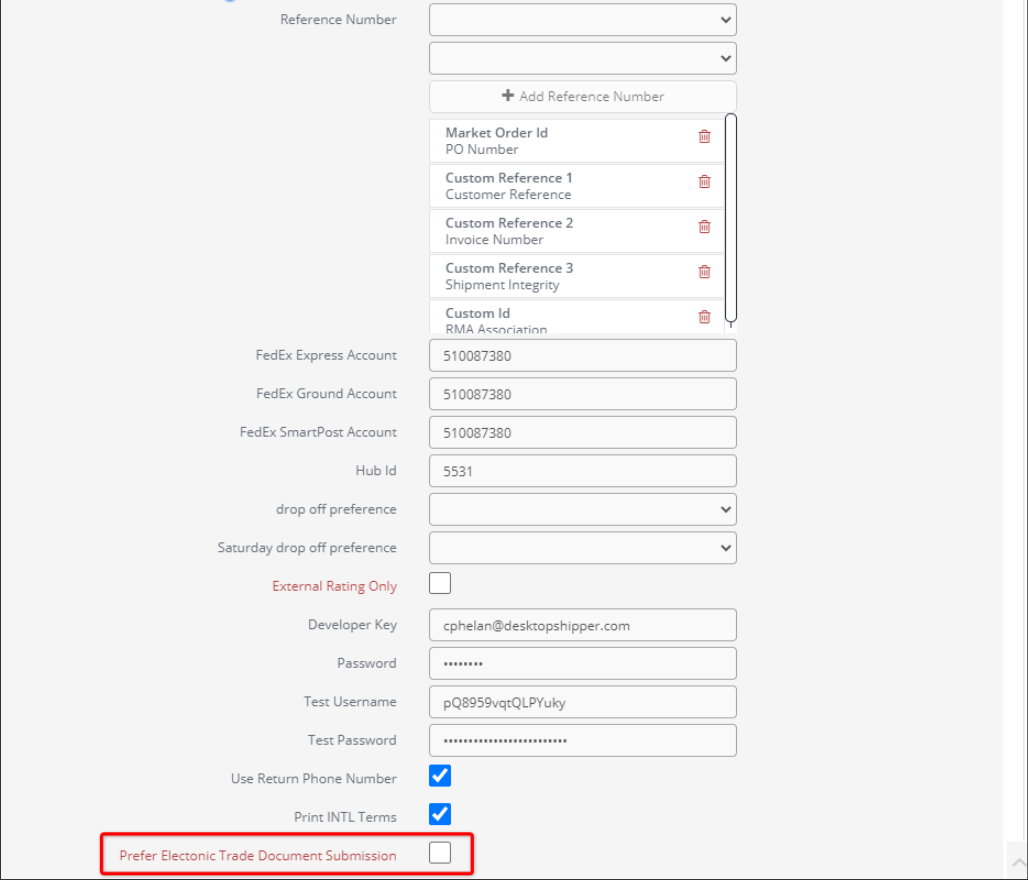
3) Upload Custom LetterHead and Custom Signature.
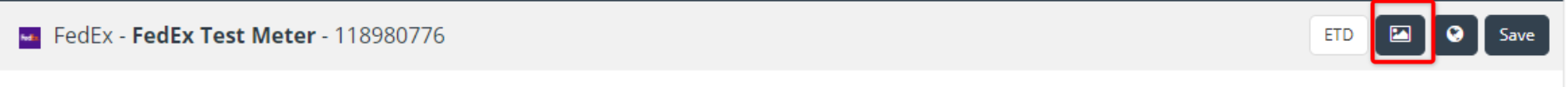
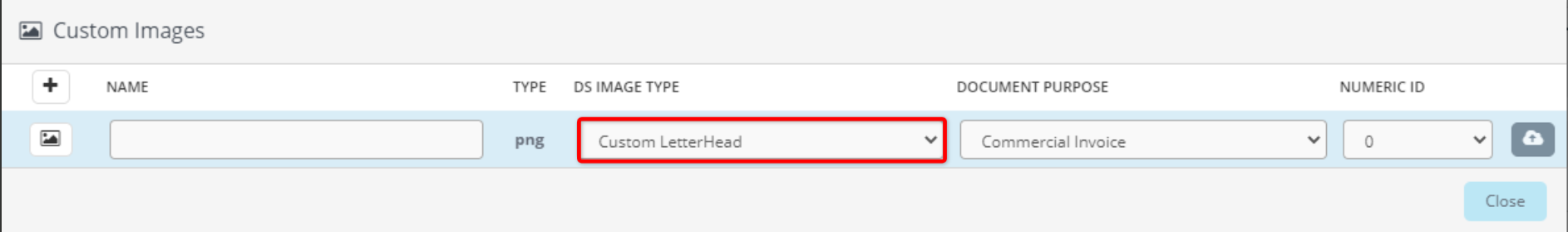
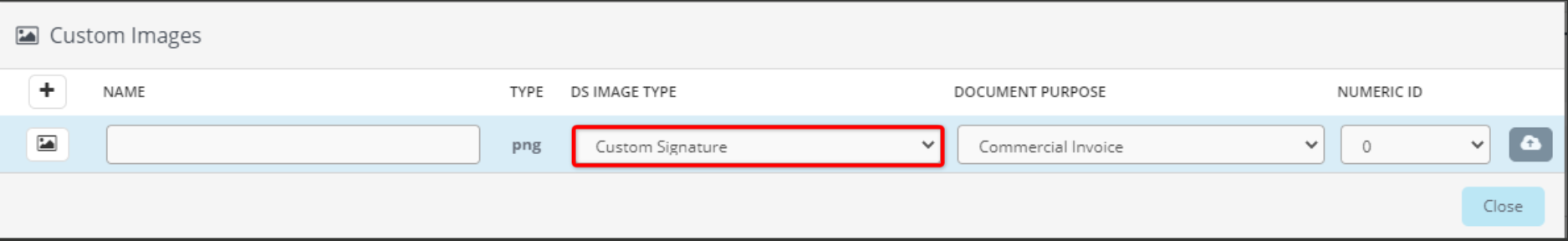
4) *Optional* Fill out International Form Settings (Note: this feature is only available on ship).
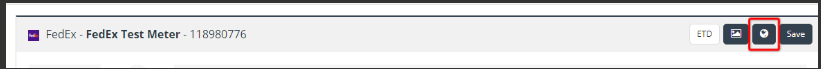
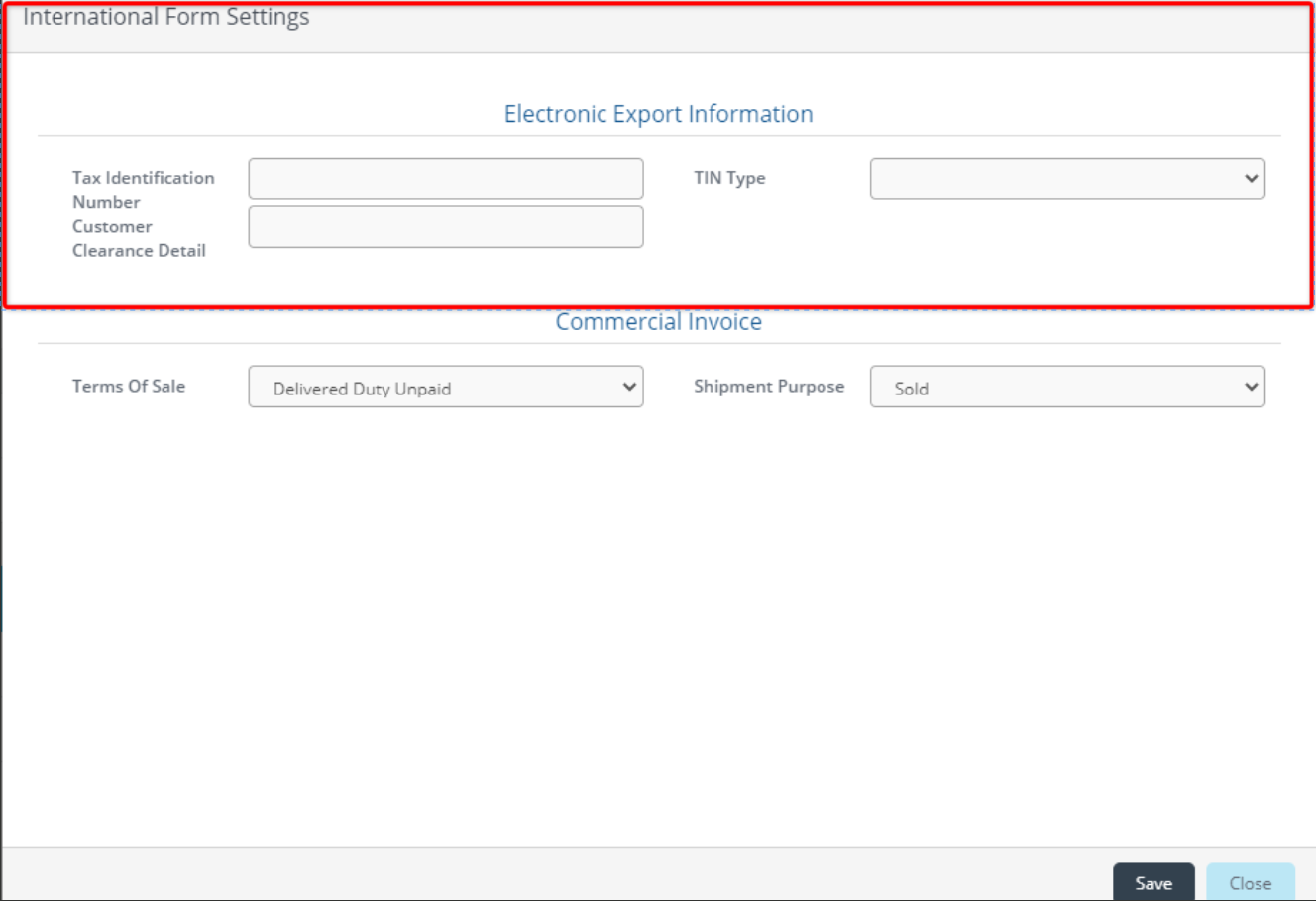
Shipments to certain countries (China, Russia, Venezuela) require an Exemption Number or an Internal Transaction Number which is comprised of a Tax Identification Number, Customer Clearance Detail, and TIN Type. This can be set in the international form settings.
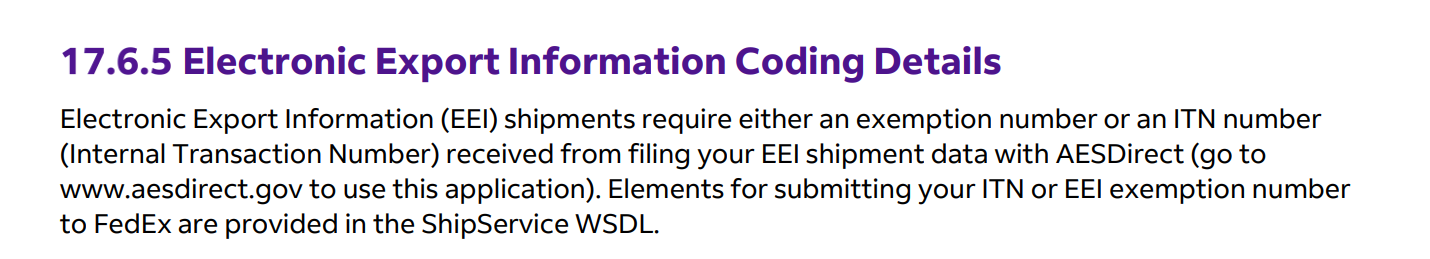

- Tax Identification Number
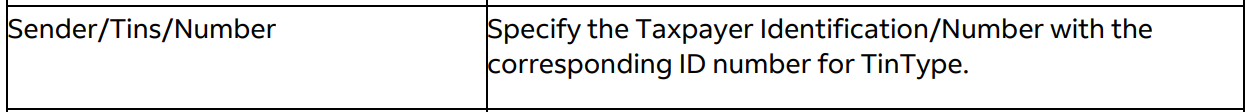
- Customer Clearance Detail
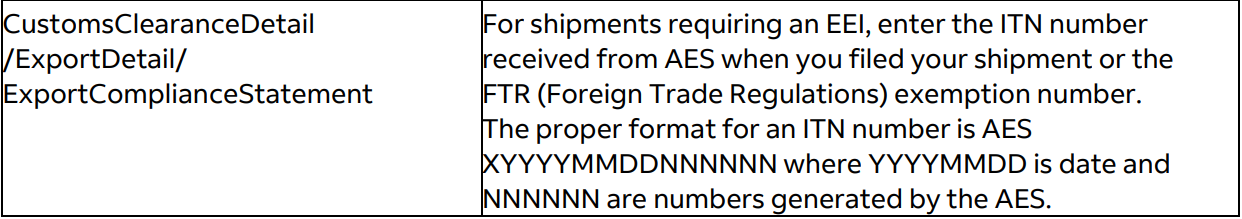
- TIN Type
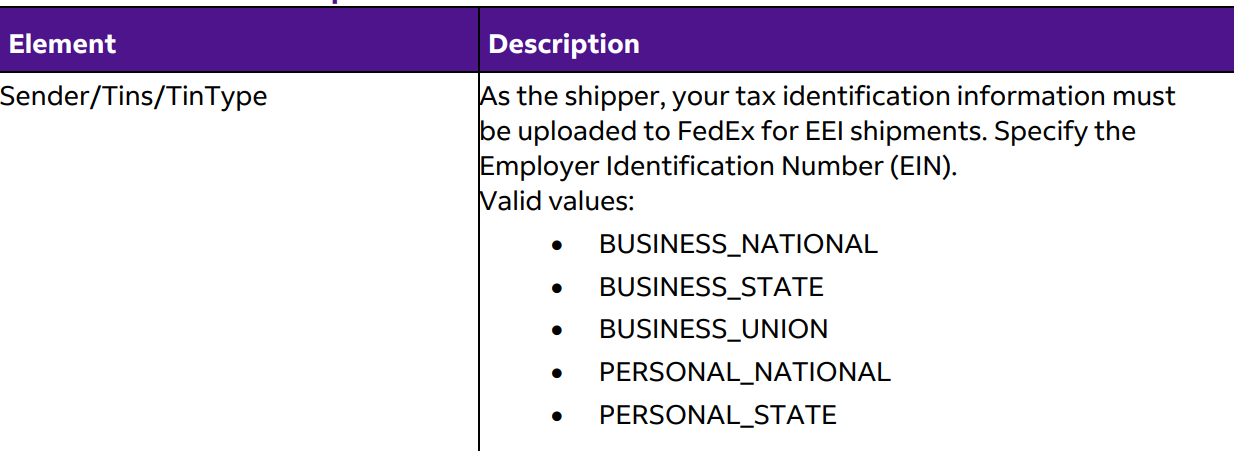
https://www.fedex.com/us/developer/downloads/pdf/2020/FedEx_WebServices_DevelopersGuide_v2020.pdf (page 371).
Common EEI related errors
“Error uploading image: Failed at Carrier Upload Stage: Authentication Failed” (can get returned when uploading Custom LetterHead and Custom Signature).
- This means that the customer’s account has not been enabled by their FedEx rep for EEI.
“Failed to generate labels through FedEx service: FedEx Error Msg(s): The FTR Exemption or AES Citation you provided is not valid for EEI"
- Generally, having the customer fill out their international form settings will resolve this issue.
- If the customer is on Portal they will have to migrate to ship or process their order through FedEx.com
