- Documentation
- How to
Export your DataBase Schema to Onboard with DesktopShipper.
How-To Export your DB Schema.
Purpose:
The purpose of this is to allow DesktopShipper to create the integration for your Database with DSX.
Requirements & Facts:
Access to your SQL Server
SQL Server Credentials
Step By Step:
1. Open Windows Start Menue
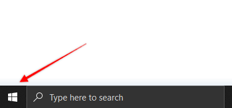
2. Log into Microsoft SQL Server Management Studio
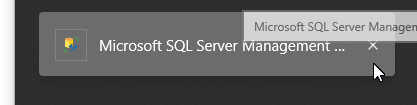
3. Connect to your Server.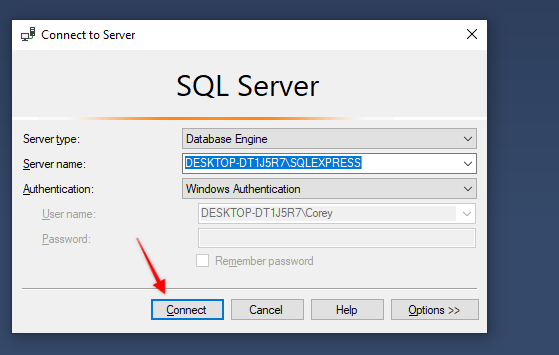
4. Find your Tables:
- Expand Databases
- Expand the Database you will use with DesktopShipper.
- Expand Tables
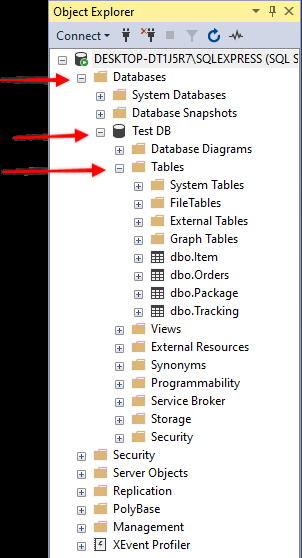
5. Once you have the tables present> Right Click on each table>Select Script Table as > Create To > Clipboard.
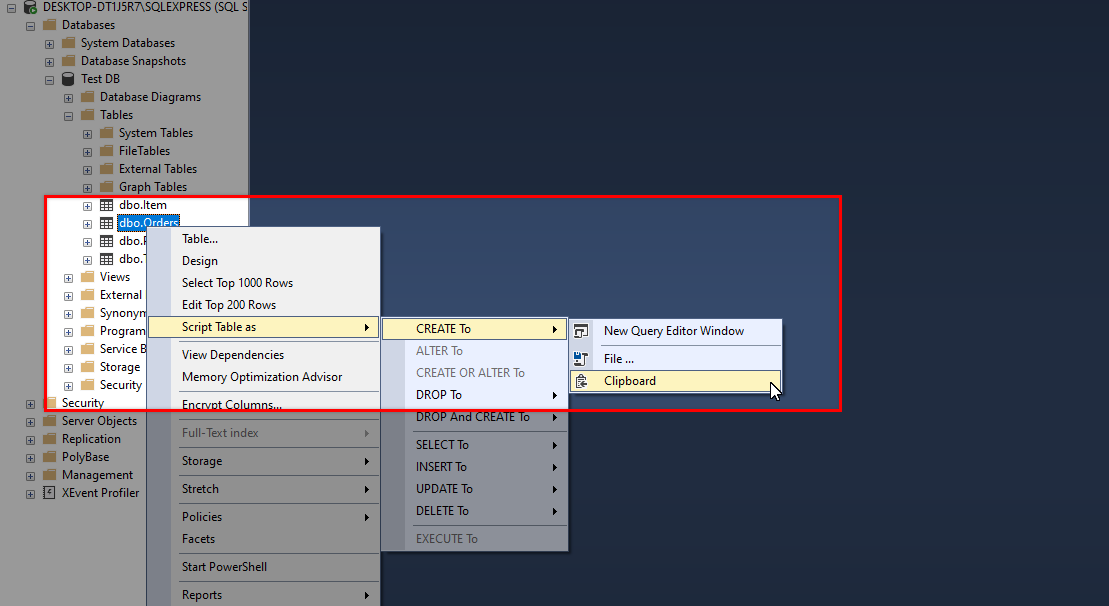
6. Once the Table is copied to the clipboard paste this into a text file.
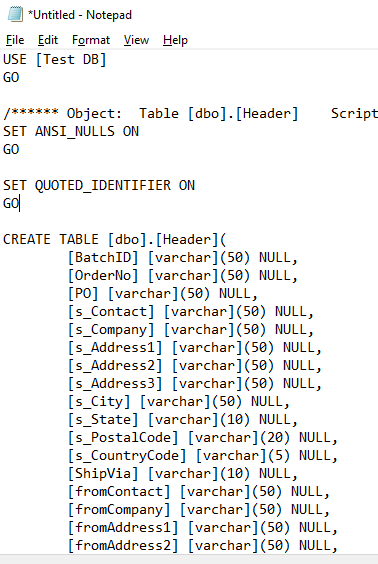
7. Save the Text File.
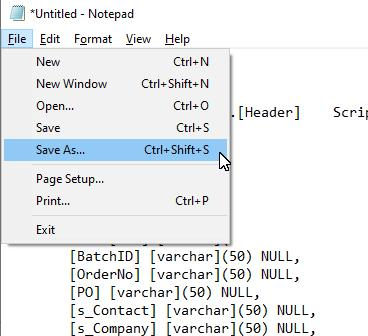
8. Copy the Table name as the file name:
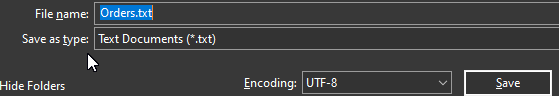
9. Make sure you do this for each table.
10. Email these files to your DesktopShipper Rep.
If you have any questions, comments, or concerns please call us at 503.331.4000 or start a chat with us on www.desktopshipper.com.
