This document provides an overview of all available API endpoints in DesktopShipper. (Internal)
https://next_io.desktopshipper.com
This is DesktopShipper's main production endpoint. Both ship.desktopshipper.com and shipv2.desktopshipper.com utilize this endpoint.
https://io.desktopshipper.com
This is the endpoint for the DesktopShipper Legacy system. Customers are being migrated off of this endpoint and it will soon be deprecated.
https://preview_next_io.desktopshipper.com
This endpoint is where fixes/ updates/ and other changes to the software go before they are pushed to production. This is to ensure they are fully functional before being added to the production site. Customers may be instructed to utilize the preview endpoint for limited periods of time if they need to take advantage of new updates as soon as possible.
https://sandbox_io.desktopshipper.com
The Sandbox endpoint mimics the behavior of the production API but operates in a controlled and isolated environment. Sandbox environments are provided to customers who are looking to simulate API interactions without affecting the production environment or real data. It is essentially an endpoint for customers to test functionality and workflow. Additionally, sandbox is where all fixes and changes are tested before being pushed to preview.
https://dev_io.desktopshipper.com
This endpoint is where fixes and changes are built out. Developers can use the dev endpoint to test their code, run unit tests, and perform debugging tasks. They can verify the functionality, behavior, and performance of their changes without disruption.
Additionally, to view a list of available API Calls, copy and paste https://next_io.desktopshipper.com/ into the web browser.
This will take you to our swagger site, which is a complete list of API Calls.
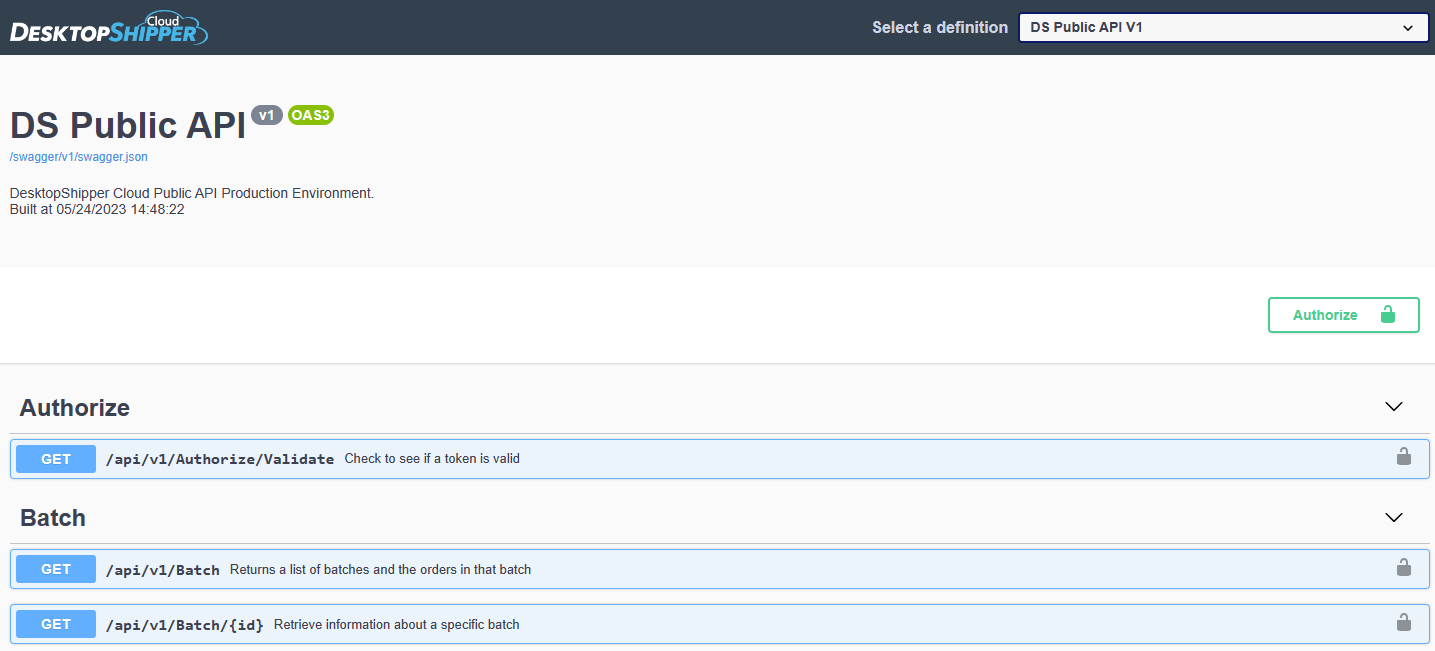
-3.png?width=688&height=172&name=DS%20NEW%20Logo%20(LinkedIn%20Banners)-3.png)
