- Documentation
- Troubleshooting
- DSOM Issues
DS Cloud Print Utility - Error: DSCloud API Check Failed with Fatal Exception (FAIL_CREDS). Please contact support for assistance.
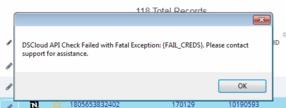
This issue may be caused by an unsynced system clock. To check, perform the following steps:
- Check your system's clock and verify that the time shown is correct. If not, right-click on the date and time in the Windows system tray and select "Adjust date/time".
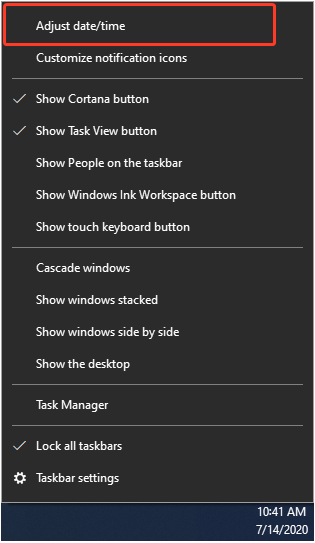
- For Windows 7, verify that the correct time zone is selected and "Automatically adjust clock for Daylight Savings Time" is enabled under "Change time zone". If the "Internet Time" tab is available, go into "Change settings...", enable "Synchronize with an Internet time server", and click on "Update now" to sync the clock. If the tab is not available, manually set the correct time under "Change date and time..." in the main window.

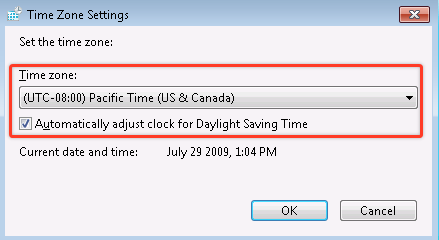
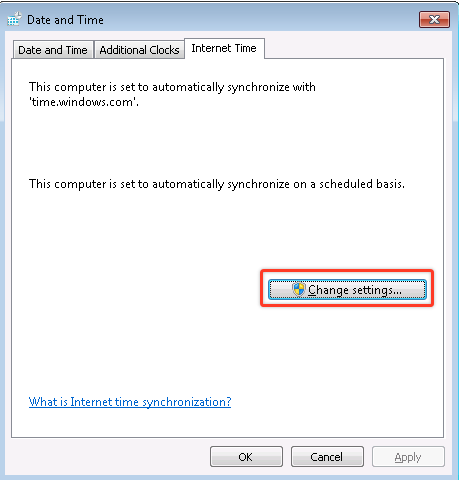
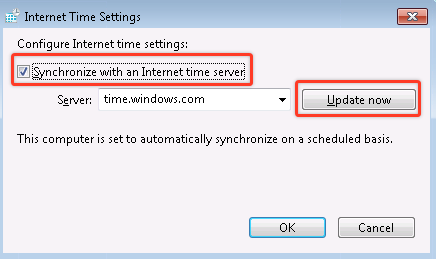
For Windows 10, verify that the correct time zone is selected, turn on the option to "Adjust for daylight saving time automatically" and "Set time automatically", and sync the clock by selecting "Sync now".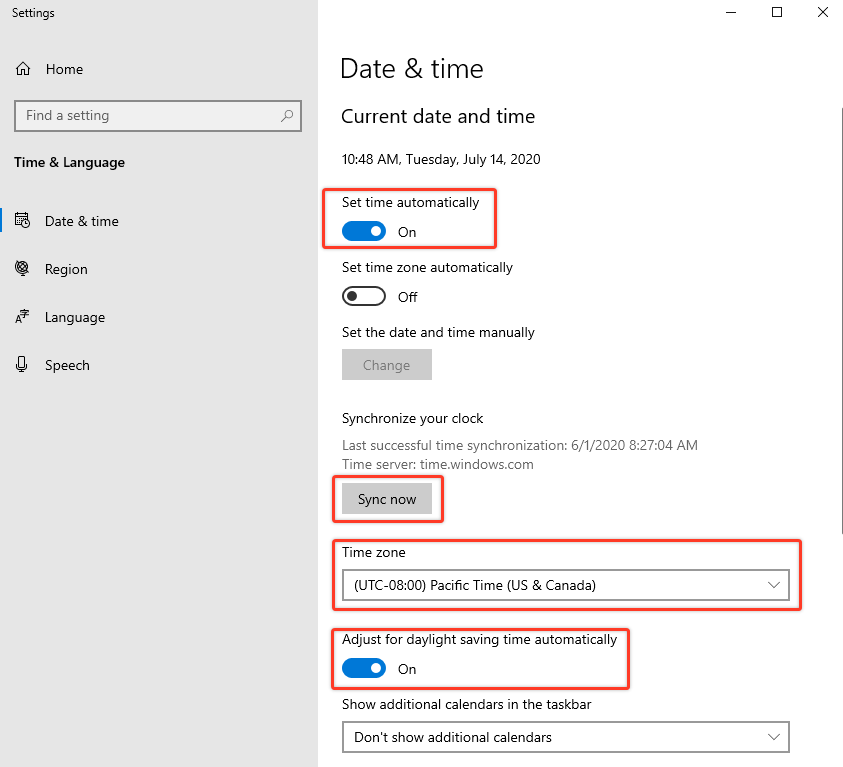
- Attempt launching DS Cloud Print Utility and verify that the issue is resolved.
