This document provides an overview of the Chemical Records Settings page.
What is a Chemical Record?
A chemical record refers to detailed documentation of all relevant information related to the transportation and handling of hazardous chemicals and/or dangerous goods.
These records are used for UPS.
Why are Chemical Records Useful?
Chemical Records play a role in ensuring safety, regulatory compliance, and efficient logistics operations, without having to manage details about hazardous goods on a one-off basis.
Setting Up a New Chemical Record
- Navigate to "Chemical Records" Settings underneath the "Configuration" section in www.https://app.shipwise.com/.
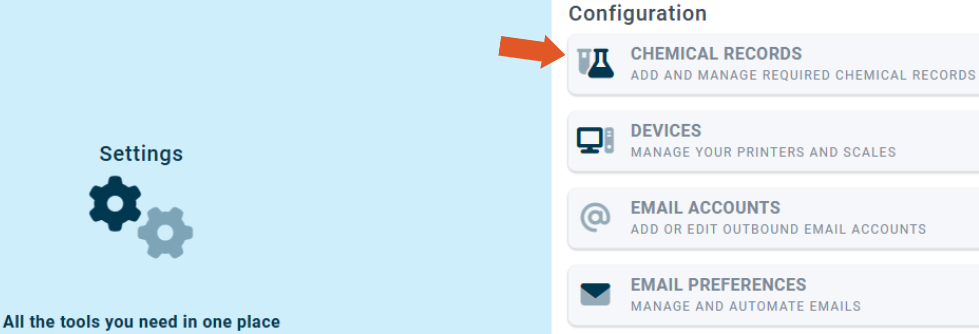
- Click "+ New Chemical Record".
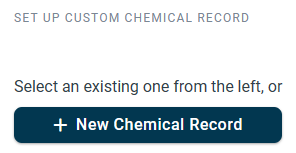
- Enter the required fields.
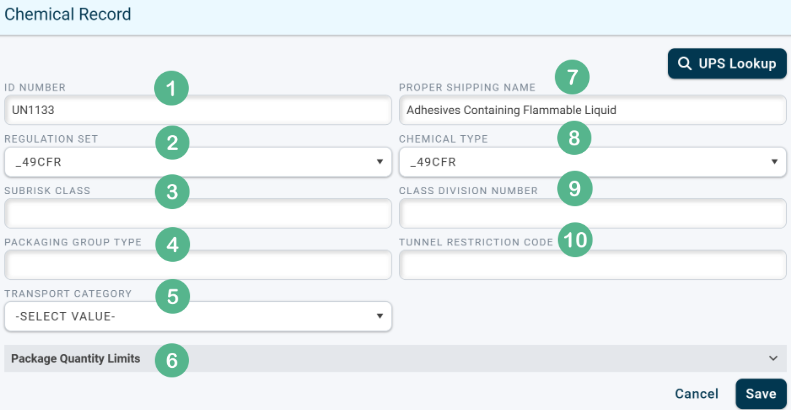
1. Enter the UN ID number that corresponds to the specific type of dangerous goods.
2. Select the regulation set. Options are _49CFR, IATA, ADR, TDG.
49 CFR- The set of regulations issued by the U.S. Department of Transportation (DOT) that governs the transportation of hazardous materials in the United States. Specifically, it deals with the regulations for the safe and secure transportation of dangerous goods by various modes of transportation, including road, rail, air, water, etc.
See UPS Chemical Table for 49 CFR
IATA- IATA (International Air Transport Association) is an organization that represents and serves the airline industry worldwide. IATA provides the "IATA Dangerous Goods Regulations" (DGR), which are the industry standards for the transportation of dangerous goods by air. The DGR outlines the rules, requirements, and best practices for the classification, packaging, marking, labeling, and documentation of hazardous materials to be transported on aircraft.
See UPS Chemical Table for IATA
ADR- The European Agreement concerning the International Carriage of Dangerous Goods by Road is known as ADR. Countries that have signed the ADR agreement are required to comply with the regulations for transporting dangerous goods on the ground in Europe. UPS operates in accordance with the provisions of section 1.1.3.6.
See UPS Chemical Table for ADR
Note: When determining the correct fields for dangerous goods shipments, please ensure the correct chemical table is being used for the corresponding item. If you are unsure of which category to use, or which field is correct, it is recommended to reach out to UPS's Dangerous Goods Help Desk at 800-554-9964.
ShipWise does not accept responsibility for packages that are returned or destroyed due to being shipped with incorrect dangerous goods info.
3. The Sub Risk can be viewed in the "Hazard Class or Division" column of the appropriate chemical table If there is a second number in parenthesis in the column like so: (#), that is the sub risk value. The Sub Risk may be omitted if 49 CRF 172.4o0a(c) criteria. is met.
4. Packing Groups, I, II and III indicate the degree of danger presented by the material is either great, medium or minor, respectively. If more than one packing group is indicated for an entry, the packing group for the hazardous material is determined using the criteria for assignment of packing groups specified in Subpart D of Part 173.
5. Transport Category is a category that ranges from 0 to 4 in the ADR regulation set which indicates the amount of points assigned to a dangerous goods package to be in compliance with the fully regulated vehicle load exemption (ADR 1.1.3.6). This field only applies to ADR regulation set.
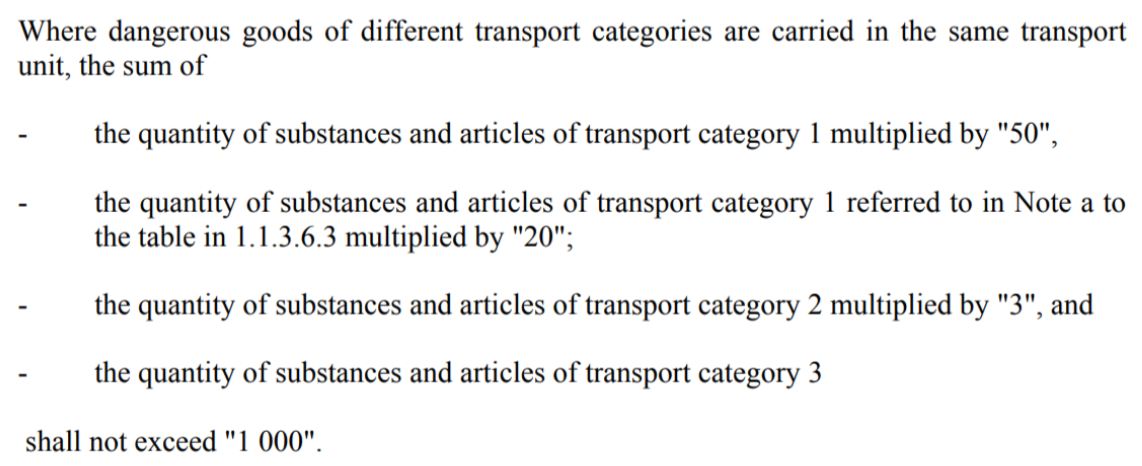
6. The package quantity limits for shipping dangerous goods can vary depending on the specific hazardous materials being transported and the mode of transportation (e.g., air, road, sea). See the "Max Net Per Package" columns of the appropriate UPS Chemical table.
7. The appropriate name of dangerous goods dictated by the carrier service. This can be found in the appropriate UPS chemical table.
8. The Chemical Type corresponds to how the dangerous goods are transported. Options are: 49CFR, IATA International Air, ADR, TDG, IATA US Domestic Air, and Freight.
9. The class division number can be found in the "Hazard Class or Division" column of the appropriate chemical table.
10. Tunnel Codes apply to the ADR regulation set. The codes indicate the degree of hazard the dangerous goods present to roads and tunnels if an accident were to occur.

Applying a Chemical Record to an Order
- Select the order containing dangerous goods to launch the order manager.
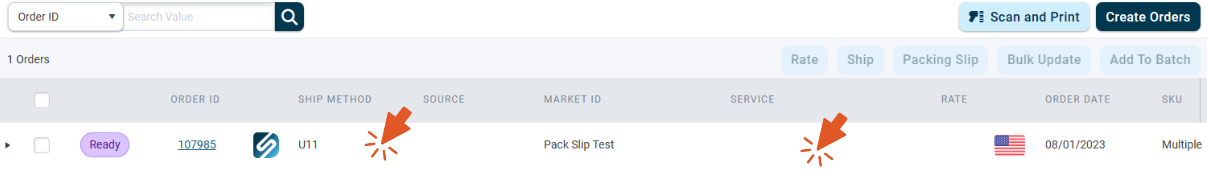
- Ensure the order is rated with a UPS service.
- Select "Special Services" in the rating window.

- Toggle to the right to enabled dangerous goods, then select 'Manage Dangerous Goods."
![]()
- Click the edit pencil.

- Enter the UN number under "ID Number" and click "UPS Lookup." This will pull up a list of existing Chemical Records that have been saved for that particular UN number.

- Click "Select" on the appropriate record from the list.
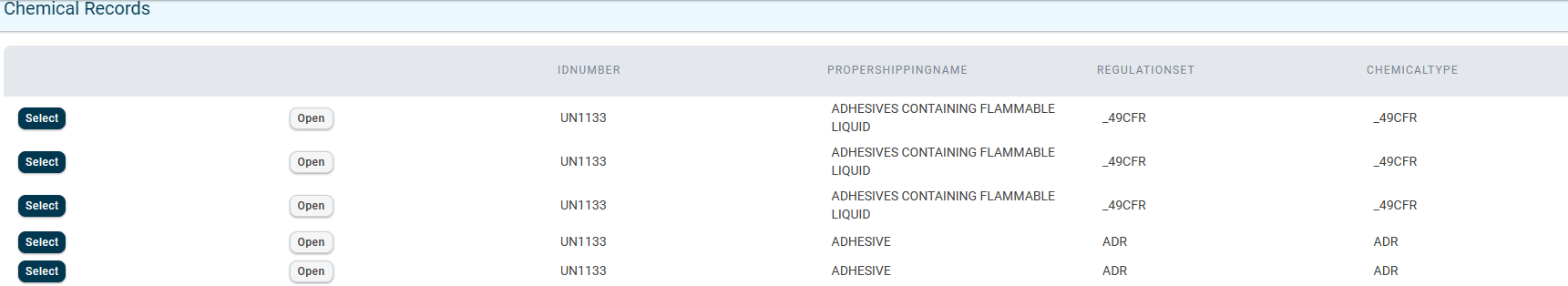
- After the selection has been made, exit out of the window.
The Chemical Record selected will now be populated on the order.
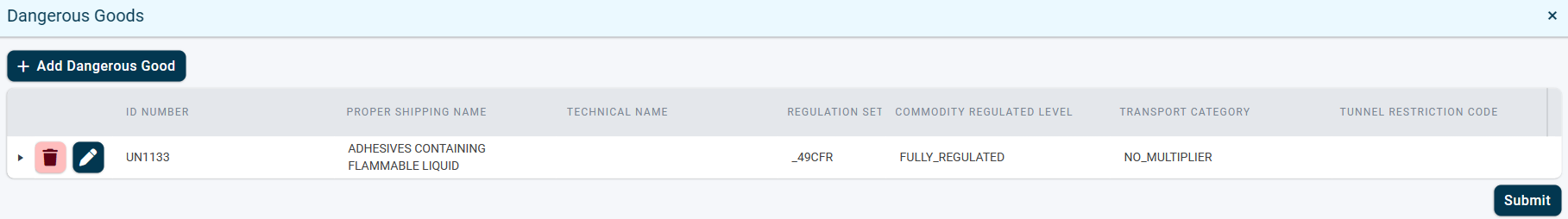
- Click "Submit".
If successful, the order will automatically re-rate and you will see a small dangerous goods icon next to the rated amount.
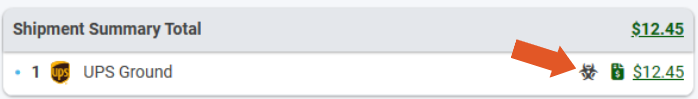
Additionally, customers can utilize the Product Database to auto-populate the chemical record for an item when toggling on dangerous goods in the order manager.
- First, navigate to "Products" Settings.
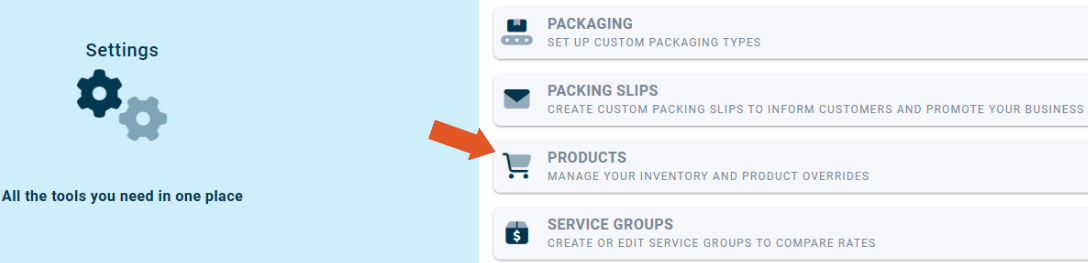
- Select the SKU to have dangerous goods added from the left-hand side.

- Click "Edit" in the upper right-hand corner.

- Underneath "Dangerous Goods Info" enter the required information. The fields required vary depending on the type of dangerous goods.
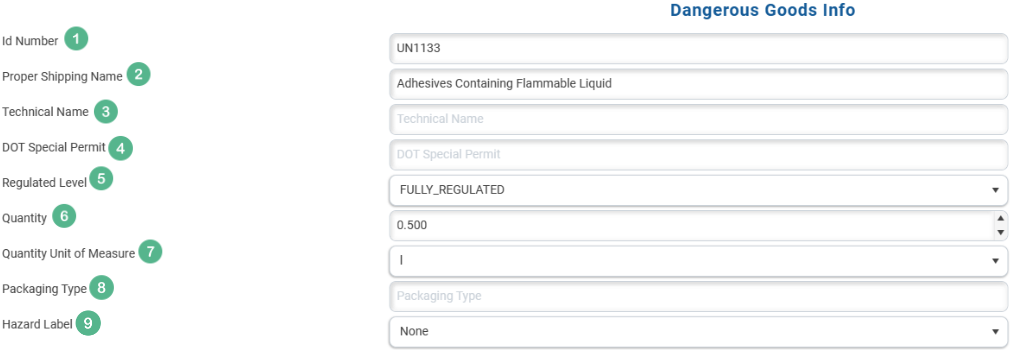
1. The UN Number appropriate for the item.
2. The proper shipping name established by UPS.
3. The technical name of the product is more detailed than the proper shipping name. It generally describes the chemical makeup of the product.
4. A DOT Special Permit grants temporary or permanent relief from certain provisions of the HMR, allowing the shipper to handle, package, or transport hazardous materials in a manner that is not otherwise permitted by the standard regulations. Special Permits are typically issued on a case-by-case basis and are subject to specific conditions and limitations. To obtain a DOT Special Permit, a shipper must apply to the Pipeline and Hazardous Materials Safety Administration (PHMSA).
5. Select the regulated level for the product. Options are: Fully Regulated, Limited Quantity, Excepted Quantity, Lightly Regulated.
6. Enter the quantity of the product. Example: 1 Liter.
7. Enter the unit of measure used to establish the product quantity. Example: Liters.
8. The packaging type used for the product. The proper packaging type is determined by UPS depending on the type of dangerous goods.
9. Select the type of hazard label (if applicable). Options are: Toxic, Poisonous, and Dangerous When Wet.
- Remember to save when finished.
Now, when toggling on dangerous goods and clicking "Manage Dangerous Goods" the chemical record for the item will auto-fill without having to perform UPS lookup.
![]()

![]()
