The document provides an overview for combining orders.
What is Order Combining?
If a customer places multiple orders through a marketplace, they will combine into one single order for shipping.
Why is order combining useful?
Customers can reduce the total amount of orders for faster fulfillment times.
Combining Orders in DesktopShipper
In order to take advantage of combined orders, customers must be using a V5 integration. All V5 integrations are supported for order combining, with the exception of Amazon.
A V5 custom script must be enabled on the integration.
Note: If you are not using a V5 integration and want to utilize order combining, our support team will submit a ticket to have the integration enabled for V5.
The existing order in the system needs a status of New/ Partial. The secondary status must be Ready to Ship/ Address Verification Failed.
To combine, the inbound order must have:
- A matching ship to address.
- Matching subchannel ID/ Department/ Shipmethod.
Pre-Existing Orders
The first order that comes into the system, in a series of orders to be combined, that doesn't match with any existing order for combining becomes the "Pre-Existing" order. There is only ONE pre-existing order at a time.
If the pre-existing order fails to combine with an order that comes in that it should combine with but doesn't, it is because one of the order combining conditions (see below) fails, then that second order replaces the first one as the pre-existing order.
As a result, the original order is no longer the pre-existing order and is no longer eligible for order combining.
When two orders do successfully combine, the original order maintains pre-existing order status.
Order Combining Conditions
Pre-Existing Order
The system verifies the following items on the pre-existing order against the incoming order.- Ship to address
- Requested ship method
- Secondary Market
- Department
- New or partial status
Pre-existing order's pack slip can't be printed yet.
Incoming Order
The system verifies the following items on the incoming order.
- Must be in New or Partial status.
- Address must have a company or name/contact field and addressLine1, addressLine2, addressLine3, city, state, zip, and country fields.
Note: There are two optional/custom order combining features that can be utilized.
1. Order combining can be blocked if the pre-existing order is in a batch.
2. Order combining can be blocked if the pre-existing order is over a certain number of days old. (Customer can choose the number of days.)
Viewing Combined Orders in DesktopShipper
The  icon next to the order status indicates a combined order.
icon next to the order status indicates a combined order.
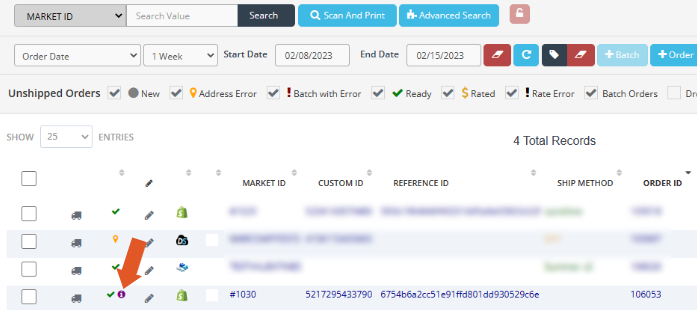
Clicking on the edit pencil of the combined order allows you to view:
1. All items for all combined orders.
2. The source orders that were combined.
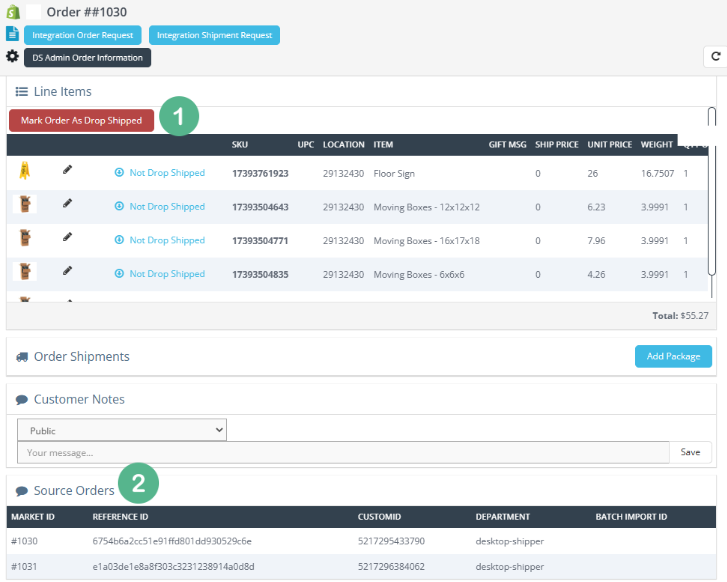
-3.png?width=688&height=172&name=DS%20NEW%20Logo%20(LinkedIn%20Banners)-3.png)
