- Documentation
- How to
- Import & Export Data
CSV Troubleshooting - Needs Work
Reupload CSV with a new order number with a -1.
Purpose:
If the first CSV failed to upload please use these steps to reupload the CSV file with a new order number. This will prevent it from trying to update the original broken CSV attempt.
Reimporting a File
First, make sure you find out why it failed to import the first time. Please review the requirements of CSV importing: How to CSV Import with DesktopShipper
Add a dash to the end of the order number to re-upload.
- Copy the order number column into a new excel sheet into column A2
- In column c in the 2 row paste in the equation =REPLACE(A2,8,0,"-1")
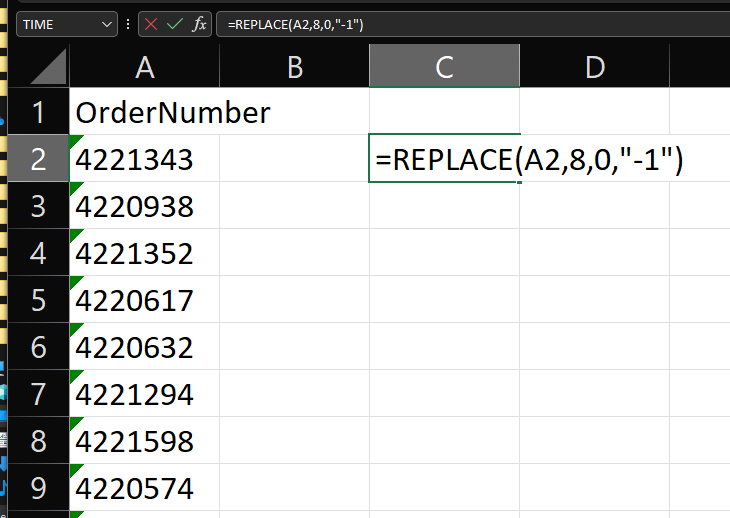
- select the cell and drag it down.
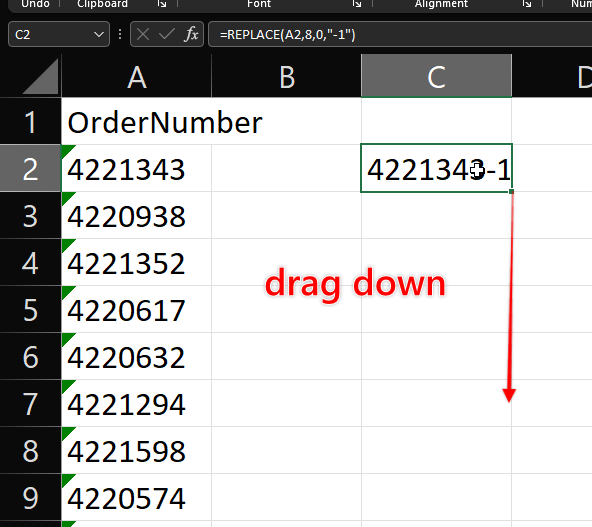
Copy out the new order number. Make sure to only paste the number and not the equation.
Remove Dash during export:
- Copy the order number into a new excel sheet once again.
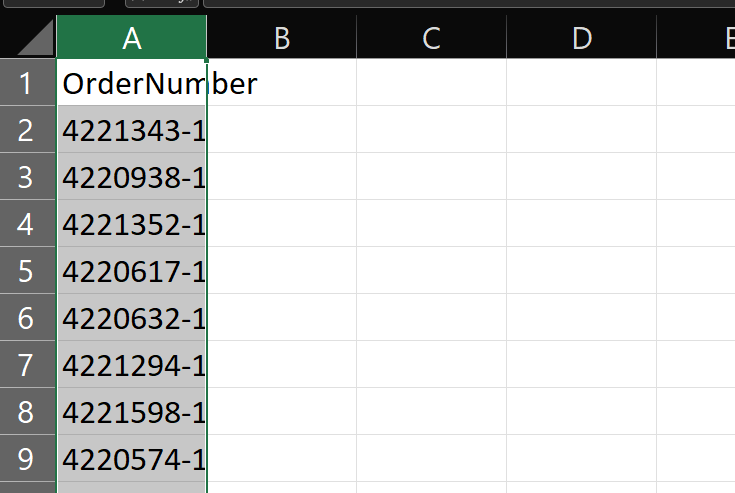
- Select Colum C row 2 paste =REPLACE(A2,8,2,"")
- select the box and dag downward.
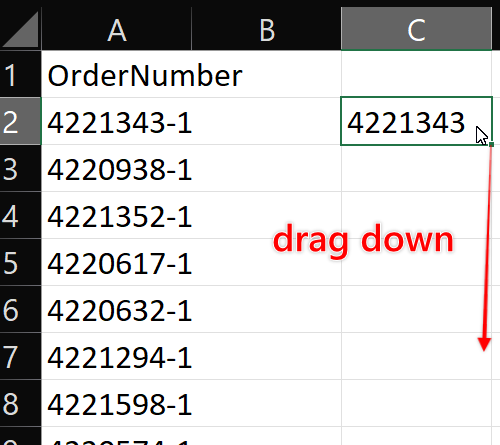
Copy out the new order number. Make sure to only paste the number and not the equation.
